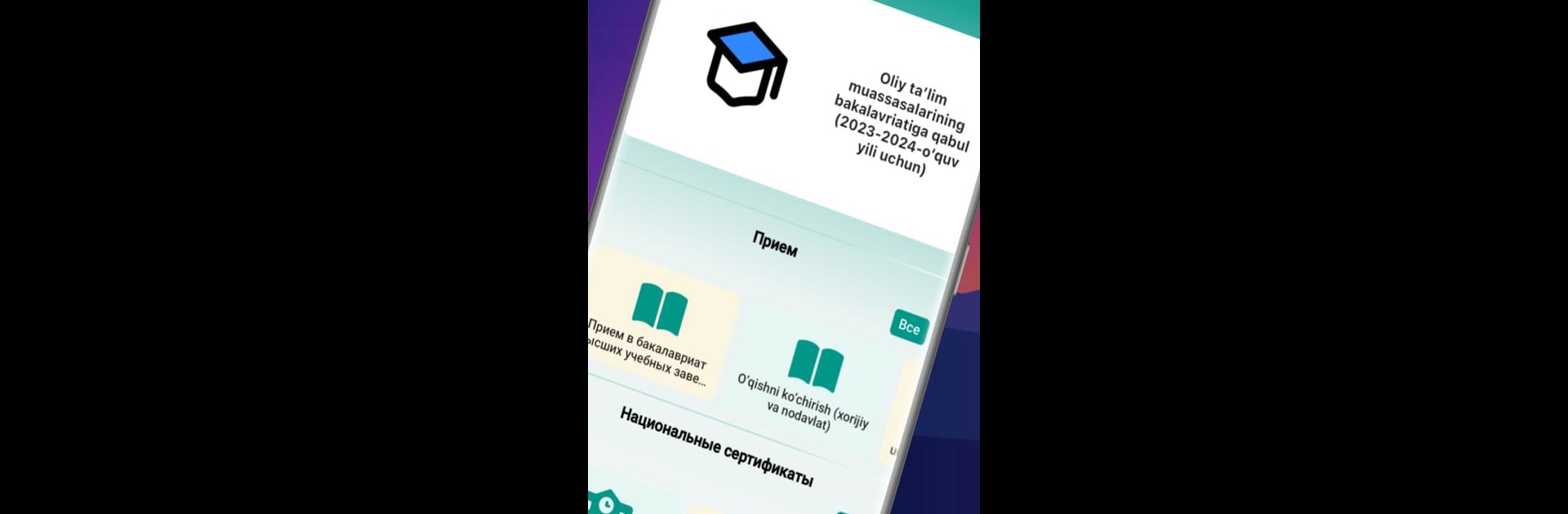Get freedom from your phone’s obvious limitations. Use BBA, made by UZBMB, a Education app on your PC or Mac with BlueStacks, and level up your experience.
About the App
BBA makes it simple and hassle-free to access services from the Bilim va malakalarni baholash agentligi right from your phone. Whether you’re a student, educator, or just someone curious about education standards, this app brings a lot to the table. Expect a smooth experience, lots of relevant tools, and updates designed to help you stay organized and informed in your education journey.
App Features
-
Easy Access to Services
Get everything you need from the BBA without endless paperwork. The app puts key agency services at your fingertips—no need to hunt around in different places. -
User-Friendly Navigation
No one likes getting lost in complicated menus. BBA’s simple layout means you’ll find what you need in just a couple of taps, saving you time and headaches. -
Relevant for Students and Educators
Whether you’re trying to keep track of certifications, looking up information, or managing official records, BBA covers all the bases for folks involved in education. -
Stay Up to Date
Don’t miss out on new features or improvements. The app is regularly updated, so you get a more advanced version as new tools and enhancements roll out. -
Seamless on Mobile (and Beyond)
BBA is designed for a great experience on your phone, but if you prefer a bigger screen, you can try it with BlueStacks for even more comfort and usability.
Ready to experience BBA on a bigger screen, in all its glory? Download BlueStacks now.