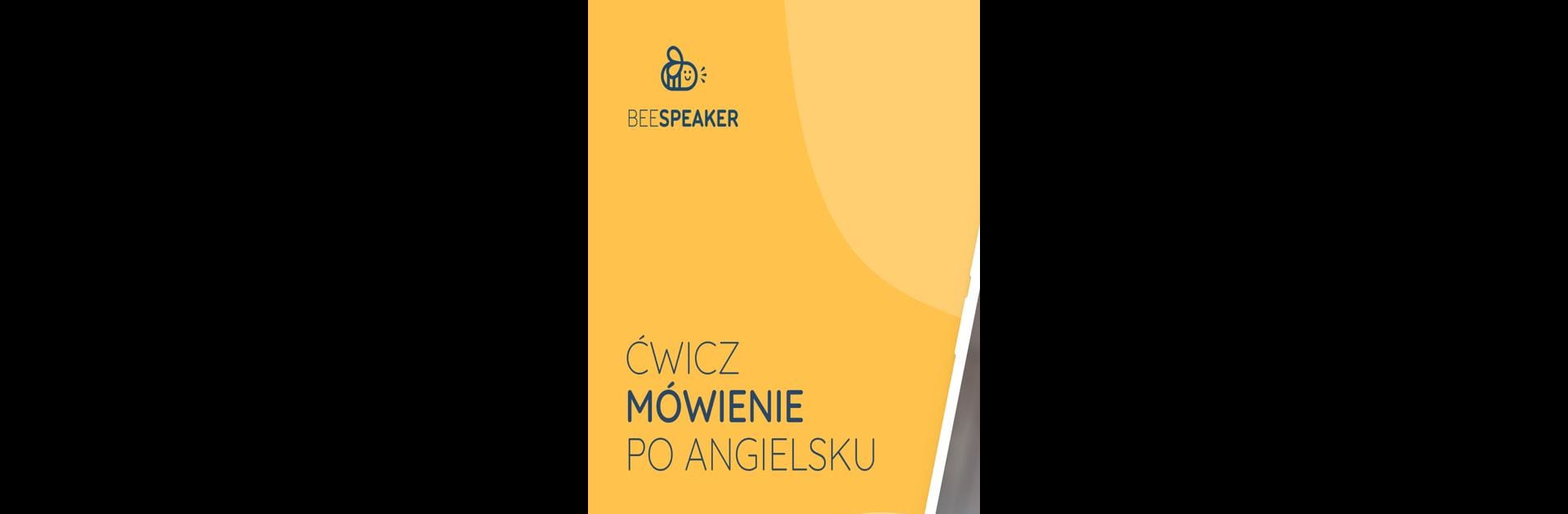Get freedom from your phone’s obvious limitations. Use BeeSpeaker Learn English, made by BeeSpeaker AB, a Education app on your PC or Mac with BlueStacks, and level up your experience.
About the App
Learning to speak a new language can feel awkward—BeeSpeaker Learn English makes it feel a whole lot easier and even fun. If you’ve struggled with vocabulary apps or just memorizing words but couldn’t quite chat in English (or Spanish), this app changes everything. Built by BeeSpeaker AB, it actually gets you talking from day one, and gives you feedback like a real tutor would, but on your time, and without the nerves.
App Features
-
Voice-First Approach
Just grab your mic and start speaking. BeeSpeaker Learn English listens and responds to what you say, so you’re not just memorizing, but actually communicating—out loud. -
2,000+ Video Lessons
Explore thousands of lessons created by real teachers and native speakers. You’ll find everything from basics (A0) to advanced challenges (C1), all organized so you don’t get lost, no matter your level. -
Personal AI Tutor
The AI Tutor feels almost like chatting with a patient friend who never gets annoyed. It corrects your answers, helps with tough spots, and lets you practice free-flowing English or Spanish, whenever and wherever works best for you. -
Practice Real Conversations
Focus on more than just vocabulary—work on pronunciation, grammar, and listening skills with instant, real-time corrections. You’ll know right away what’s working and what needs tweaking. -
Learn from Native Accents
The teachers and speakers come from places like the US, UK, and Australia, so you’ll pick up a bunch of different accents and speaking styles, making you sound more natural. -
Track Your Progress
See your points, streaks, and progress at a glance. There’s something about watching your streak grow that keeps things motivating, and a little bit competitive—just with yourself. -
For All Skill Levels
Whether you’re starting from scratch or aiming to ace exams like TOEFL, IELTS, or TOEIC, BeeSpeaker Learn English has a place for you, thanks to lessons and practice designed for every stage. -
Free 7-Day Trial
Curious to see if it clicks? You can test all the features for seven days. No pressure—you can cancel anytime.
If you want to try BeeSpeaker Learn English on a bigger screen, running it with BlueStacks gives you that flexibility, letting you practice just about anywhere you feel most comfortable.
Ready to actually speak, not just study? Grab your microphone and see how far you can go.
Switch to BlueStacks and make the most of your apps on your PC or Mac.