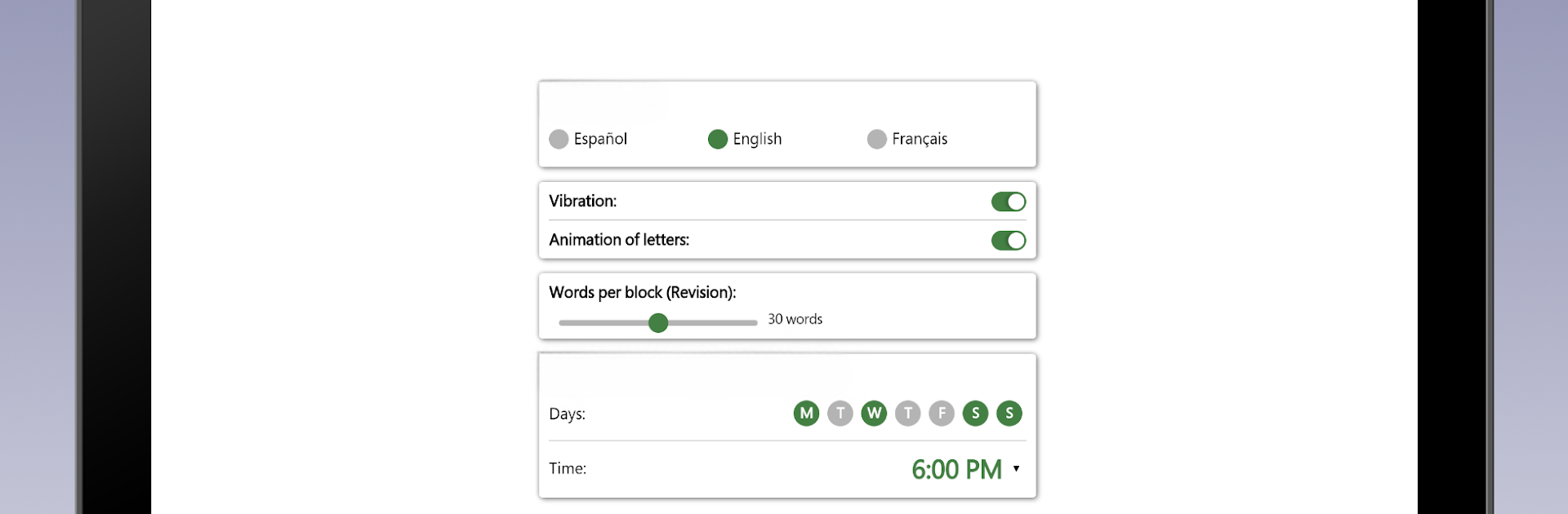Why limit yourself to your small screen on the phone? Run Bilinguae – Learn German (Vocabulary), an app by AltairApps, best experienced on your PC or Mac with BlueStacks, the world’s #1 Android emulator.
So Bilinguae – Learn German (Vocabulary) is kind of like having a no-nonsense toolkit for boosting German vocabulary, and running it on a PC with BlueStacks actually makes it feel less cramped than on a phone. There are thousands of words split up by topics and difficulty, so people don’t have to dig around — everything’s sort of organized and easy to get into. The pictures with each word make the new vocab easier to remember, and every word is said out loud by native speakers, so the pronunciations don’t get weird or robotic.
There are a handful of exercises for each topic. It doesn’t overload with endless gamey stuff; mostly, it’s about seeing a word, hearing it, and then practicing a bit until it sticks. If someone gets a word wrong, it’s not gone for good — the app brings it back around more often until finally it clicks. Noun genders, articles, plurals, and verb participles are all right there, so it goes beyond just translating single words. Progress doesn’t get lost, either. Everything syncs in the background, so switching devices – or sharing, like in a family with one tablet – is simple. Internet’s only really needed once in a while for updates; otherwise, it works offline. No frills, just a lot of German vocabulary, and it’s all kept pretty manageable whether using it quickly or sitting down for a longer session.
Eager to take your app experience to the next level? Start right away by downloading BlueStacks on your PC or Mac.