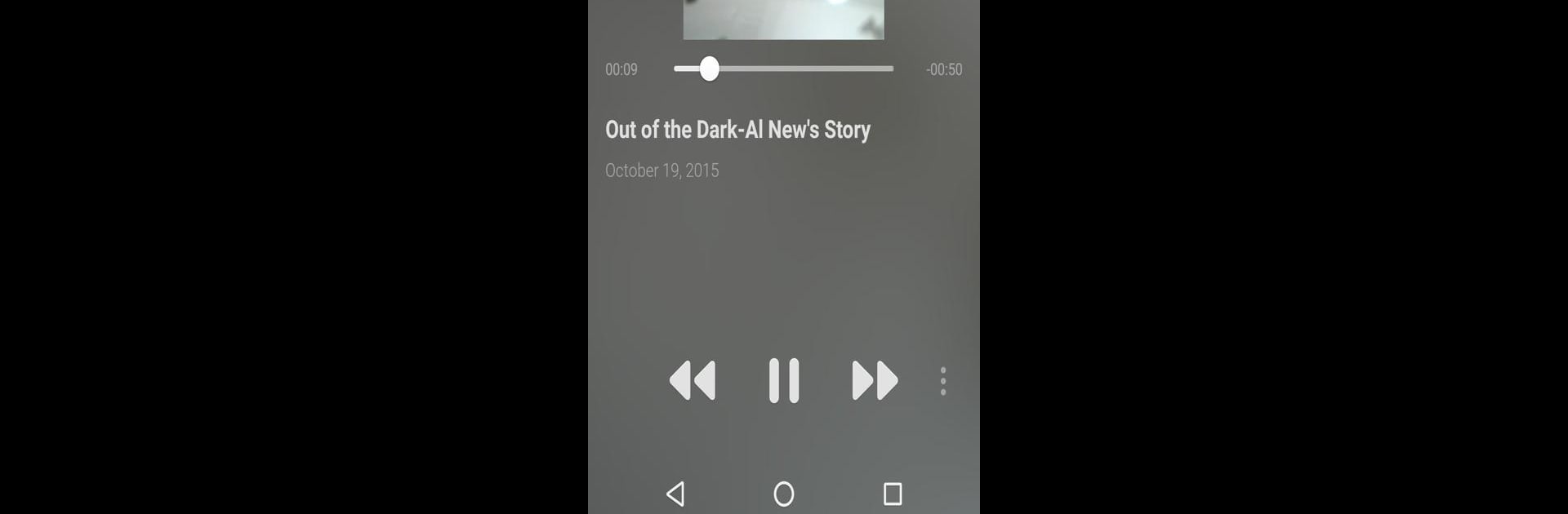Let BlueStacks turn your PC, Mac, or laptop into the perfect home for Billy Graham Evangelistic Assn, a fun Education app from Subsplash Inc.
About the App
If you’re curious about faith or just looking for some uplifting encouragement, the Billy Graham Evangelistic Assn app is here to help. Designed by Subsplash Inc, this Education app puts daily inspiration, classic messages, and practical faith tools right in your hands. You’ll find something new each day—whether it’s a fresh devotion, a powerful video, or even a classic sermon or radio broadcast.
App Features
-
Daily Devotions
Start your morning or take a midday pause with new devotions each day. The app delivers short, encouraging readings that are easy to follow and fit into any schedule. -
Videos and TV Specials
Catch some of the most-requested Billy Graham videos and monthly specials. There’s a mix of timeless sermons and new features—perfect for moments when you want more than just text. -
Radio and Live Audio
Tune into the Hour of Decision or stream 106.9 The Light live. You can also listen to classic crusades and find literally hours of uplifting messages from both Billy and Franklin Graham. -
Bible Reading and Audio
Explore the Bible at your own pace. The app includes easy-to-read formats and an option to have scriptures read aloud to you. There’s even a reading plan to guide you along, which is great if you like having a little structure. -
Evangelism and Spiritual Resources
Looking to share your faith or just want some guidance? The app offers practical tools and resources to support spiritual conversations, making it easier to talk about what matters.
And hey, if you ever want to use this on a bigger screen, you can check it out through BlueStacks as well.
Eager to take your app experience to the next level? Start right away by downloading BlueStacks on your PC or Mac.