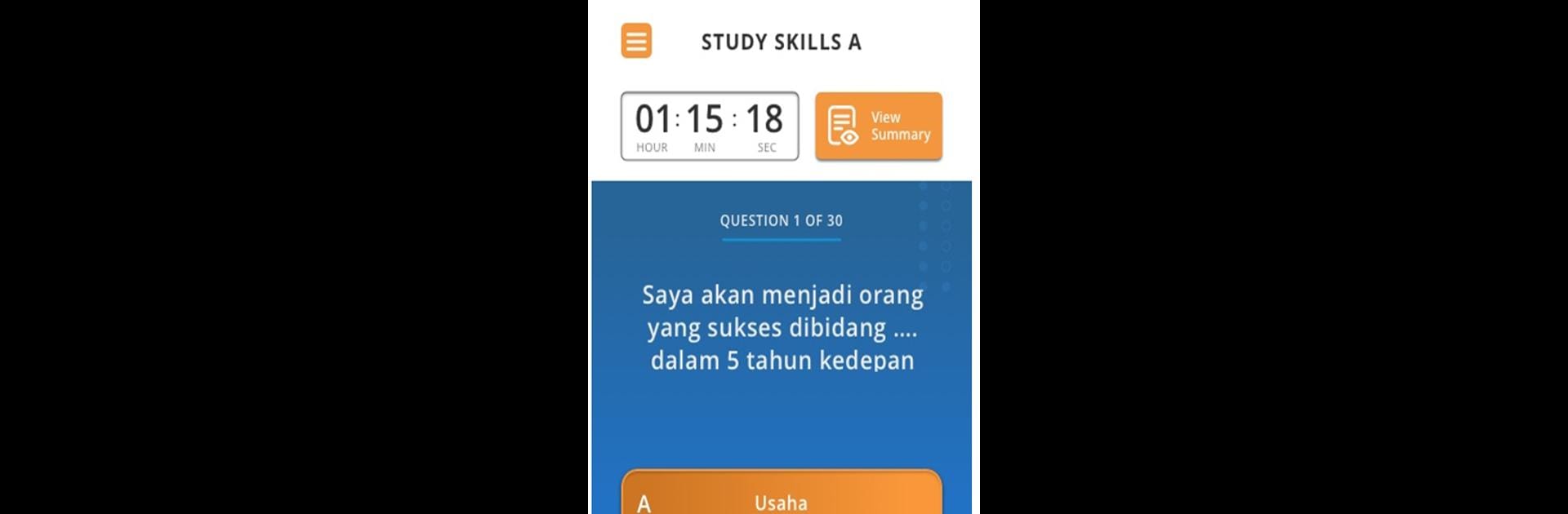Upgrade your experience. Try BINUS Admission Test, the fantastic Education app from Binus Media & Publishing, from the comfort of your laptop, PC, or Mac, only on BlueStacks.
About the App
BINUS Admission Test by Binus Media & Publishing is your go-to app if you’re ready to take the next step toward joining BINUS UNIVERSITY. It keeps things simple—everything you need for the potential study success test is right at your fingertips, and you can manage the whole admission process from wherever you are. Whether you’re nervous or just curious, this app makes tackling the admission test a whole lot more approachable.
App Features
-
Admission Test Anytime, Anywhere
Take the official BINUS UNIVERSITY admission test online in a way that fits your schedule—no more worrying about traveling or fixed test dates. -
Smooth Registration Process
Get set up in minutes. The app streamlines application, registration, and test access, saving you from messy paperwork. -
User-Friendly Layout
Everything’s organized and easy to find, so you can focus more on preparing for the test and less on figuring out how the app works. -
Secure Platform
Your test and personal information are in safe hands during the whole process. -
Flexibility Across Devices
Need a larger screen? The app works great when you run it on BlueStacks, letting you handle the admission test from your laptop or desktop if that’s your style.
Ready to experience BINUS Admission Test on a bigger screen, in all its glory? Download BlueStacks now.