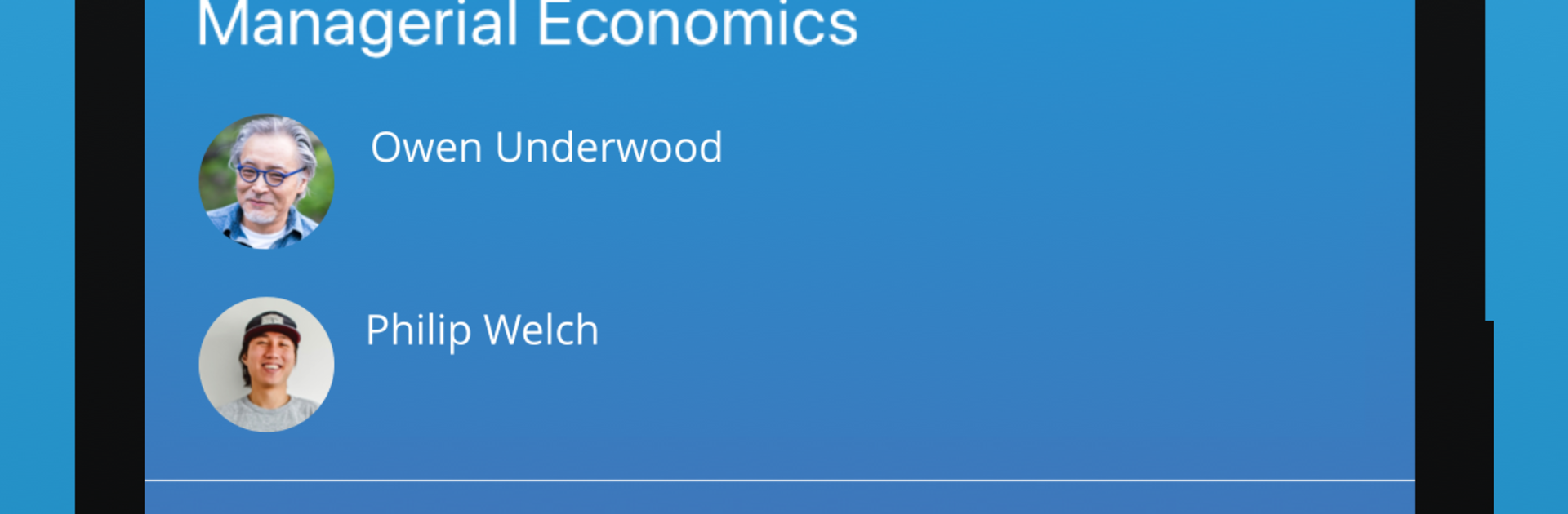Let BlueStacks turn your PC, Mac, or laptop into the perfect home for BINUSMAYA, a fun Education app from Binus Media & Publishing.
About the App
BINUSMAYA is your campus life in one place—classes, materials, assignments, and conversations, all neatly organized on your phone. Built for both students and lecturers, it turns everyday learning into something easy to manage and quick to access. Expect a clean, timeline-style experience that feels familiar and keeps you on track.
Created by Binus Media & Publishing in the Education genre.
App Features
- Social-style dashboard: See what’s new at a glance—updates, materials, tasks, and discussions show up in a feed that feels natural and easy to scan.
- Class and group tools: Lecturers can set up groups, manage participants, and tailor class settings to match how a course actually runs.
- Course materials, your way: Upload files or attach links supported by LTI. Organize content by topic, and let students browse, comment, and keep the conversation going.
- Assignments made simple: Post individual or group tasks with clear instructions and deadlines so everyone knows what to do and when.
- Flexible assessments: Use different question types—from quick objective checks to open-ended prompts. Build rubrics, adjust criteria, and grade the way you prefer.
- Active discussions: Start topic-based threads, create group spaces, and let students post and reply when ideas strike.
- Built-in video meetings: Host live sessions without jumping across apps—perfect for remote classes or quick check-ins.
- Smart calendar: View all upcoming classes, tasks, and events in one schedule that updates with your active term.
- Timely notifications: Get nudges for new posts, due dates, and changes—on your phone and in your inbox.
- Learn where you like: Mobile-first by design, and if you prefer a bigger screen, you can use BINUSMAYA on your computer with BlueStacks.
BlueStacks gives you the much-needed freedom to experience your favorite apps on a bigger screen. Get it now.