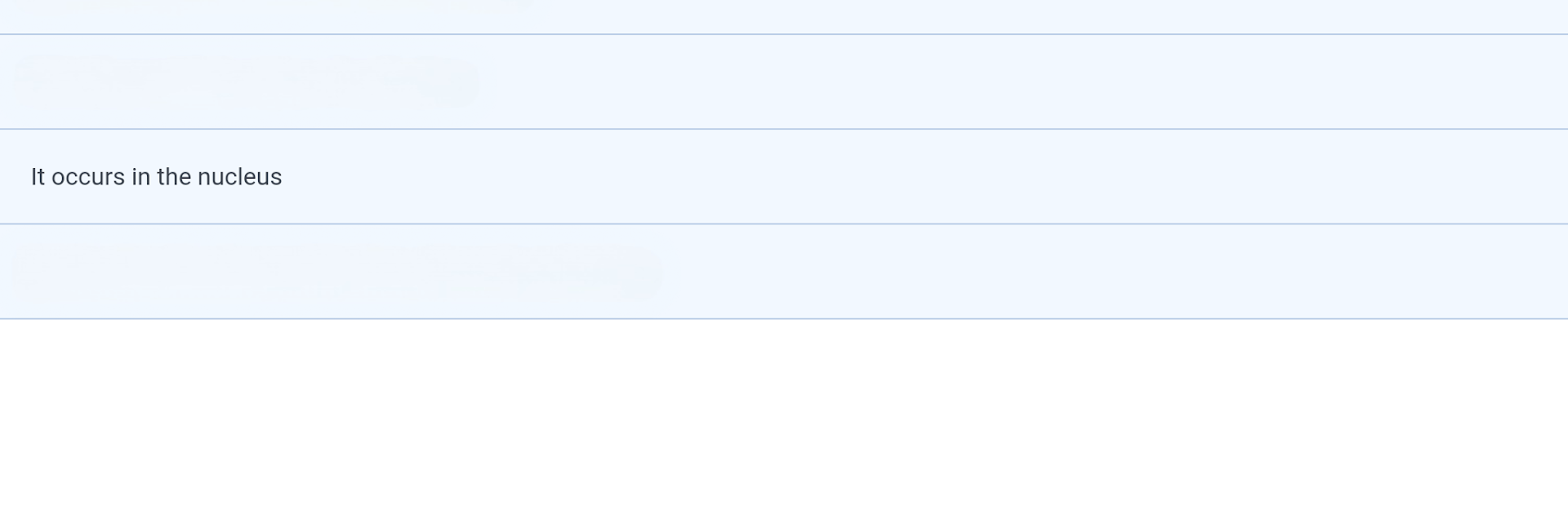Get freedom from your phone’s obvious limitations. Use Biochemistry Prep: Practice Tests and Flashcards, made by Varsity Tutors LLC, a Education app on your PC or Mac with BlueStacks, and level up your experience.
Biochemistry Prep is actually pretty handy if someone wants to brush up on biochem but doesn’t want to deal with phone screens and tiny buttons the whole time. When opened through something like BlueStacks on a bigger screen, everything feels easier to read and click through. The app lets users jump between short quizzes, full practice tests, or even just run through a set of flashcards if they only have a few minutes. There’s a whole section where flashcards are organized by topics, so it’s not just random stuff thrown together—it sort of feels like flipping through a really organized, digital stack. There’s also a feature to make custom flashcards, so if there’s material a textbook or lecture emphasized, that can actually go in.
The results after each quiz aren’t just a list of right and wrong—they actually give an analysis that points out what’s working and what’s shaky, so it’s not all guesswork on what to go back and review. For those who like a bit of competition or just want to keep someone in the loop, scores can be shared too. If clicking through alone ever gets boring, there’s also an option to find a private tutor right in the app, but it doesn’t force anything—just there if needed. All the practice is split up so it’s never overwhelming, and users can focus in on the concepts they actually want to. Overall, it turns biochem review into something that can be as quick or detailed as needed, and switching to PC with BlueStacks just smooths out the whole process.
BlueStacks gives you the much-needed freedom to experience your favorite apps on a bigger screen. Get it now.