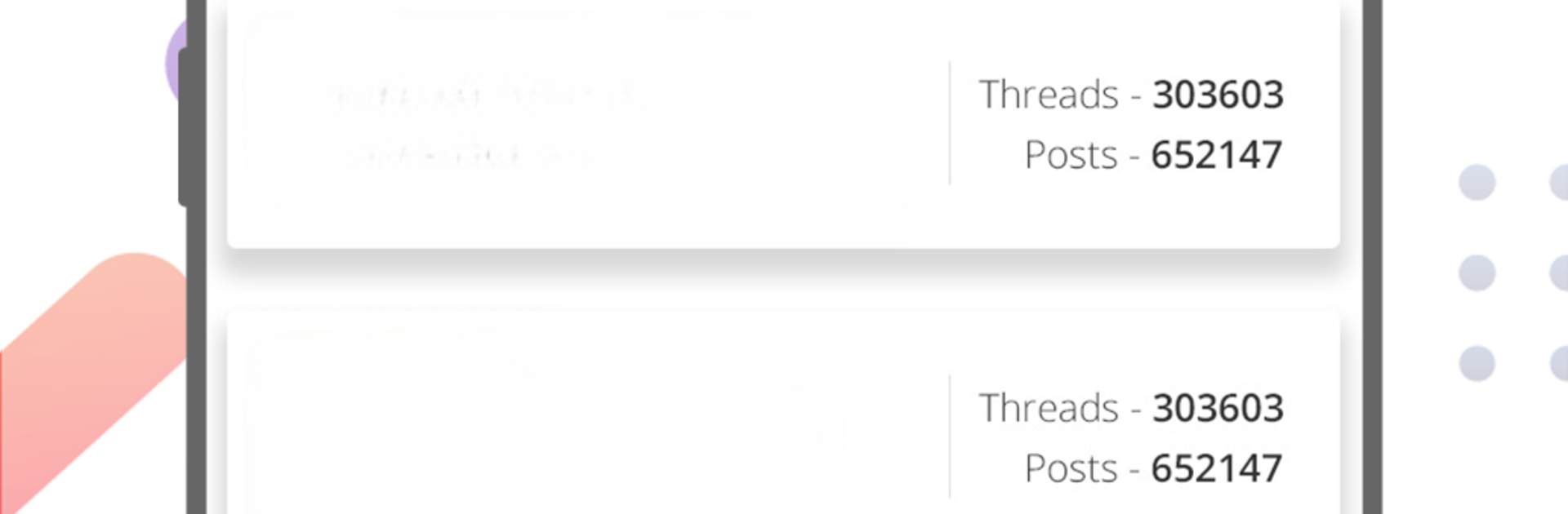Get freedom from your phone’s obvious limitations. Use Biomentors Online, made by Biomentors Online, a Education app on your PC or Mac with BlueStacks, and level up your experience.
Biomentors Online feels like a no-nonsense study room built for NEET, AIIMS, and JIPMER prep. The app lines up lessons in a clear plan, so students always know what to watch, what to read, and which questions to practice next. Lectures come from teachers who stick to the exam pattern and keep things exam-first, not theory-heavy for no reason. After classes there is feedback built in, with small checks that make sure the topic actually landed before moving on. It is not flashy, just organised, and that works in its favor when focus is the goal. The timing is flexible, so late-night catch up or early morning revision both fit. Compared to the big coaching names, it targets the essentials and keeps the cost lighter, which matters when someone is stacking tests and test series.
On a PC through BlueStacks, the layout feels more breathable. Notes are easier to read on a wide screen, switching between a PDF and the video is smoother, and scrubbing through long lectures to rewatch a tricky step is less fiddly. The study plan view scales well, so a week’s tasks sit in front without digging through menus. It suits students who like structure and regular nudges, with content that stays pointed at the medical entrances rather than wandering off into extra fluff.
Eager to take your app experience to the next level? Start right away by downloading BlueStacks on your PC or Mac.