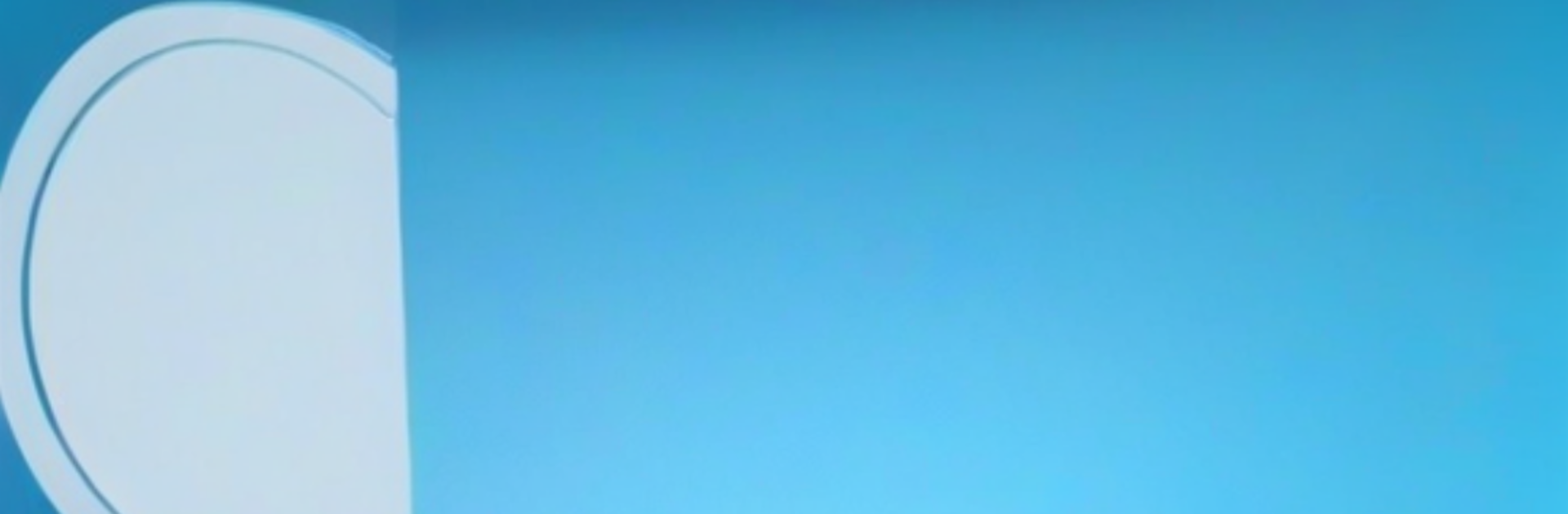What’s better than using Bootstrap Code Play by Code Play? Well, try it on a big screen, on your PC or Mac, with BlueStacks to see the difference.
Bootstrap Code Play feels like a pocket workbook for Bootstrap 4, more hands-on than fancy. The app bundles a simple editor with a big set of ready examples, so someone can open an example, see the HTML, CSS, and Bootstrap classes together, tweak a line, then hit run to see what changed. There is a built-in cheat sheet for classes and quick notes, plus offline documentation, so it still works on a train or in a cafe without Wi‑Fi. The count is not small either, there are 219 examples to poke through, covering layouts, grids, buttons, forms, alerts, all the usual parts. Code can be saved, so a little library builds up over time, and the editor is clean enough that nothing gets in the way.
On PC with BlueStacks it actually suits the bigger screen. Reading the docs side by side with the preview is easier, and typing class names or long selectors with a keyboard feels faster. Switching between examples is quick, copy and paste behaves like normal desktop apps, and the preview refreshes without fuss. It is not trying to be a full IDE, more a study bench and reference that lets a person try ideas without setup. For someone learning Bootstrap 4 or needing a fast reminder of class names, this keeps things straightforward, offline, and ready to tinker.
BlueStacks brings your apps to life on a bigger screen—seamless and straightforward.