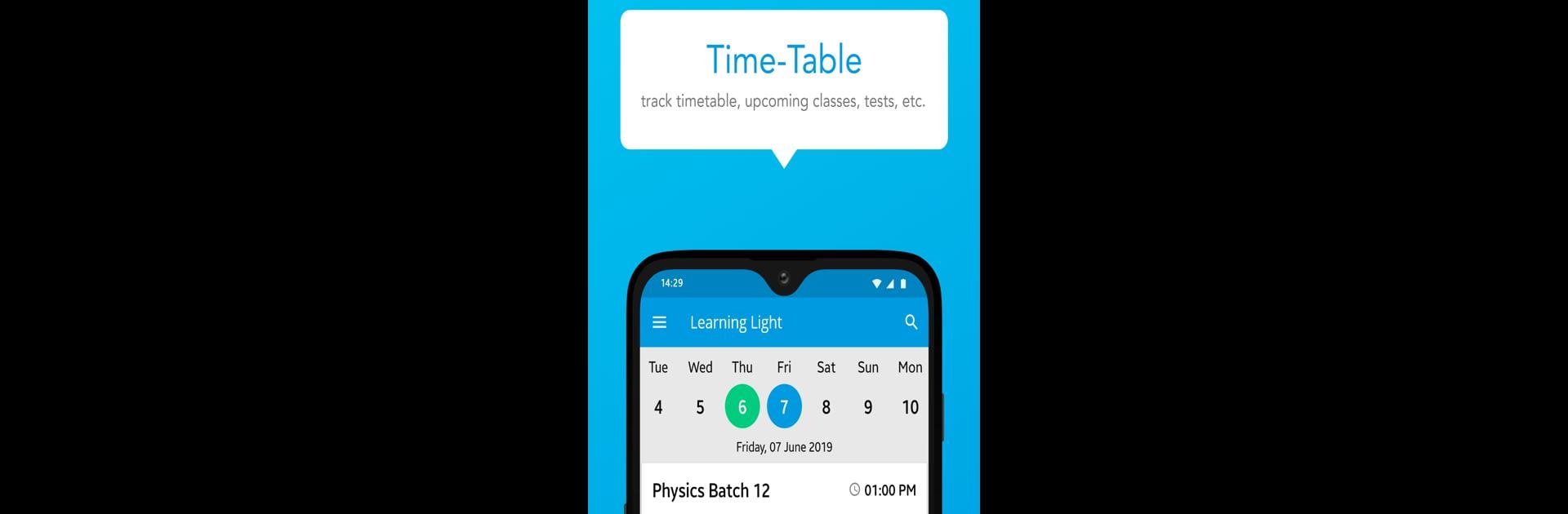Get freedom from your phone’s obvious limitations. Use BS, made by Education Carroll Media, a Education app on your PC or Mac with BlueStacks, and level up your experience.
About the App
Looking for a smarter way to tackle your schoolwork? BS by Education Carroll Media makes studying less of a chore and more of a breeze. Whatever your grade or subject, this app gives you a friendly nudge in the right direction—think expert advice, loads of practice, and a setup that’s totally hassle-free. You get help that actually feels like help, not just a barrage of info.
App Features
- Personalized Guidance
-
Get coaching that’s tailored to your exact needs—so whether math is tripping you up or you’re mastering social studies, BS zeroes in on your goals.
-
Expert Faculty Support
-
Stuck on a tough problem? The app hooks you up with seasoned educators who can break things down step by step, making complex stuff way more manageable.
-
Extensive Practice Material
-
There’s no shortage of practice questions and study resources across key subjects. That means you can study at your own pace and cover gaps wherever you find them.
-
Easy-to-Use Design
-
No confusing menus or endless scrolling—BS keeps things simple. Find what you need in just a tap or two, so you can spend more time learning and less time searching.
-
Multi-Subject Coverage
-
Whether it’s math equations, science concepts, or history facts, there’s coverage across the academic board, helping you prep for whatever’s next.
-
Seamless Experience on BlueStacks
- If you feel like studying on a bigger screen, try BS with BlueStacks for a smoother, more comfortable workspace.
With BS, it’s never just about cramming—it’s about actually understanding, with support you control.
Ready to experience BS on a bigger screen, in all its glory? Download BlueStacks now.