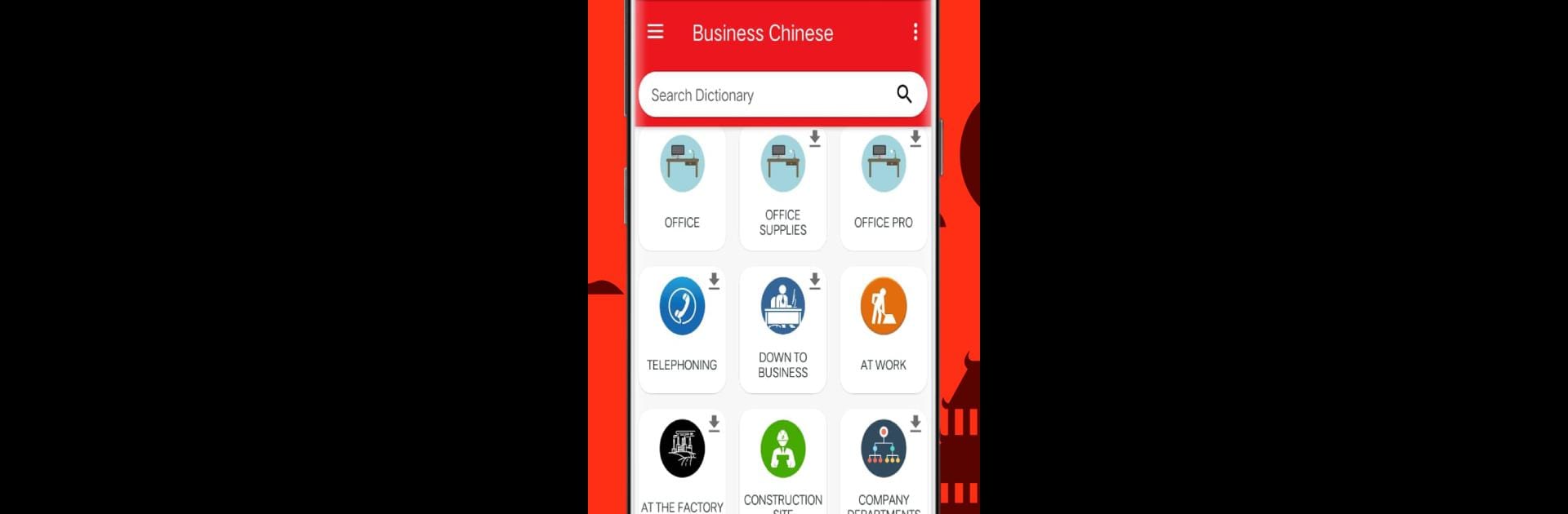Let BlueStacks turn your PC, Mac, or laptop into the perfect home for Business Chinese: Learn Chinese for Business, a fun Education app from Verselingo Apps.
About the App
Looking to sharpen your Chinese for professional settings? Business Chinese: Learn Chinese for Business by Verselingo Apps is designed to give you the tools, phrases, and confidence you need to communicate smoothly in the business world. Whether you’re prepping for a meeting, trying to impress in a job interview, or just want to hold your own on calls with colleagues overseas, you’ll find lessons targeted to real workplace situations. With a wide range of topics and plenty of interactive practice, this app makes picking up advanced business Chinese skills feel a whole lot more manageable.
App Features
-
Learn Anywhere, Anytime
Download audio lessons for offline study, or access everything online. Your learning schedule doesn’t have to depend on your Wi-Fi. -
Extensive Business Vocabulary
You’ll have over 1,600 business words at your fingertips, covering everything from office supplies to banking and international trade. -
Real-World Business Phrases
Practice 1,500+ business phrases that make those conversations flow—useful for meetings, presentations, negotiations, and more. -
Business Chinese Dictionary
Lookup specific terms whenever you need a quick reference, handy if you’re prepping for a chat or need to double-check your vocab mid-email. -
Plenty of Lessons and Topics
More than 90 lessons covering greetings, etiquette, customer complaints, leadership, finance, marketing, and just about every business situation you can think of. -
Business Idioms & Sayings
Get comfortable with over 40 business idioms—because sometimes, understanding the saying is as important as the numbers. -
Native Speaker Audio
High-quality recordings from native speakers ensure you’re learning the right tones and pronunciation. Get your accent sounding natural, not textbook stiff. -
Interactive Practice & Quizzes
After each lesson, test yourself with practice exercises and quizzes. It’s not just memorizing individual words—learn how to use full phrases and communicate clearly. -
Focus on Fluency
Lessons build your skills in vocabulary, grammar, and pronunciation, all crafted so you can actually use what you learn in professional environments. -
Convenient on Desktop
If you prefer learning on a bigger screen, Business Chinese: Learn Chinese for Business runs smoothly with BlueStacks—so you can study at work or at home, however you like.
With these tools, you’ll be set for everything from your first introduction to serious business deals, making progress toward fluency at your own pace.
BlueStacks brings your apps to life on a bigger screen—seamless and straightforward.