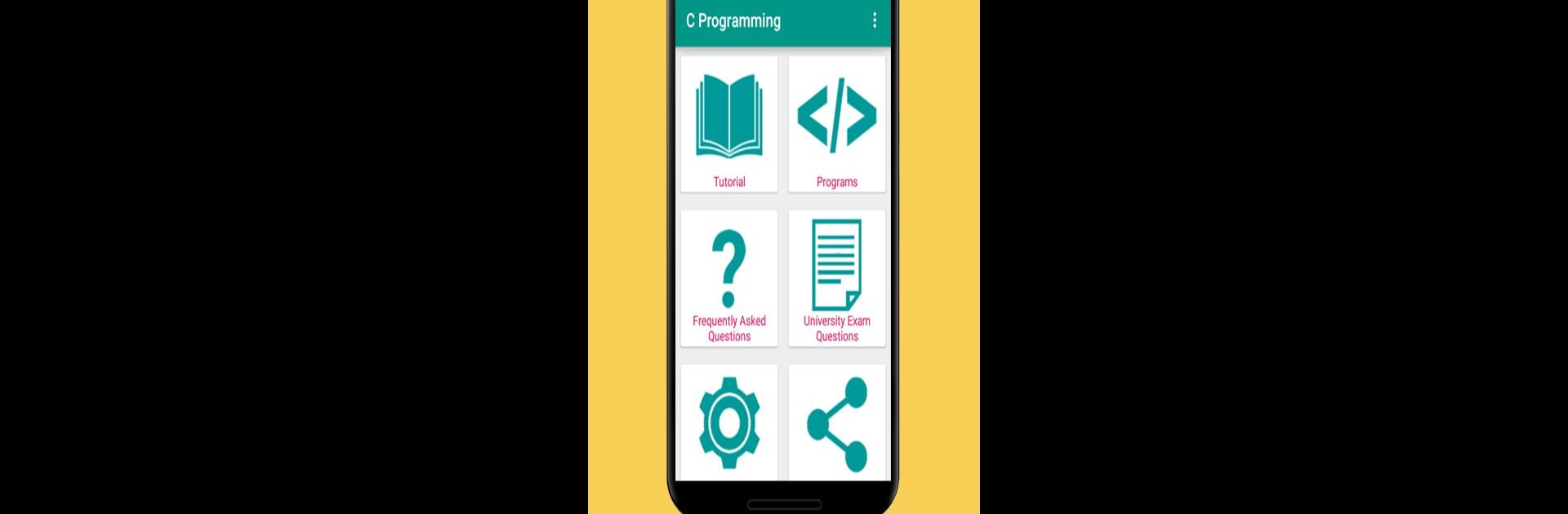Let BlueStacks turn your PC, Mac, or laptop into the perfect home for C Programming, a fun Education app from Coding and Programming.
So C Programming is one of those apps that basically acts like your pocket guide for learning C, except now you get to enjoy it on PC using something like BlueStacks. It’s not meant for running or testing your code directly—think of it more like a really well-organized set of notes, tutorials, and examples. You’ll find step-by-step C tutorials separated by chapters, and each comes with either an explanation or some code samples with clear comments, which actually makes the logic way easier to follow.
There are tons of sample programs (definitely more than most beginner books), and the nice thing is, each one shows you what the output should look like. So if you’re trying to figure out how a bit of code works, you don’t have to guess. There’s also a section with frequently asked questions and common exam questions, which is helpful if someone’s prepping for a test or a job interview. Honestly, the whole thing is super straightforward—clean layout, no confusing menus. And if you want to send a program or tutorial to a friend, it’s just one tap or click. It’s kind of like having a C programming textbook open all the time but easier to search through, and moving it from phone to PC just gives you more space to read or review stuff. No fluff here, just direct info whenever you need it.
Ready to experience C Programming on a bigger screen, in all its glory? Download BlueStacks now.