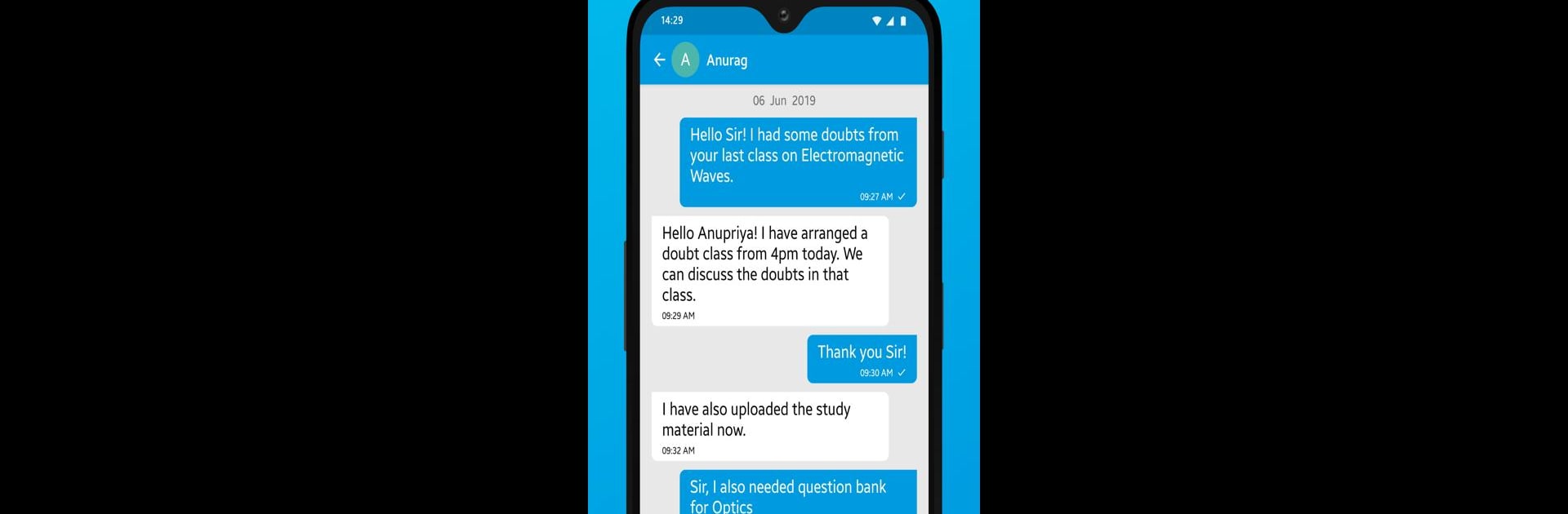What’s better than using CA PRINCE KATHURIA CLASSES by Education Galaxy Media? Well, try it on a big screen, on your PC or Mac, with BlueStacks to see the difference.
So CA PRINCE KATHURIA CLASSES feels a bit like having a mini command center for study stuff, but it’s also really organized. There’s this whole dashboard thing where everything actually makes some sense — stuff like tracking attendance, checking fee status, and pushing out homework all lives in the same app. Parents seem to like it because they can just look things up instead of guessing about what’s going on in their kid’s classes. Students have everything in one spot too, so turning in assignments or keeping an eye on marks isn’t a hassle. It’s not overloaded with features you’ll never touch; just the usual things people actually use, like reports and notices.
The look of the app is pretty clean, so it doesn’t take long to figure out where things are. On PC with BlueStacks, it’s a bit easier on the eyes since everything’s bigger and clicking through is snappier. Teachers get some handy tools too, letting them update things quickly and share with all the students or parents at once. It honestly just feels practical — there’s not a lot of extra fluff, so it actually helps with class updates instead of getting in the way. For anyone who just wants a simple way to keep up with classes or stay on top of what’s needed, it does the job.
Switch to BlueStacks and make the most of your apps on your PC or Mac.