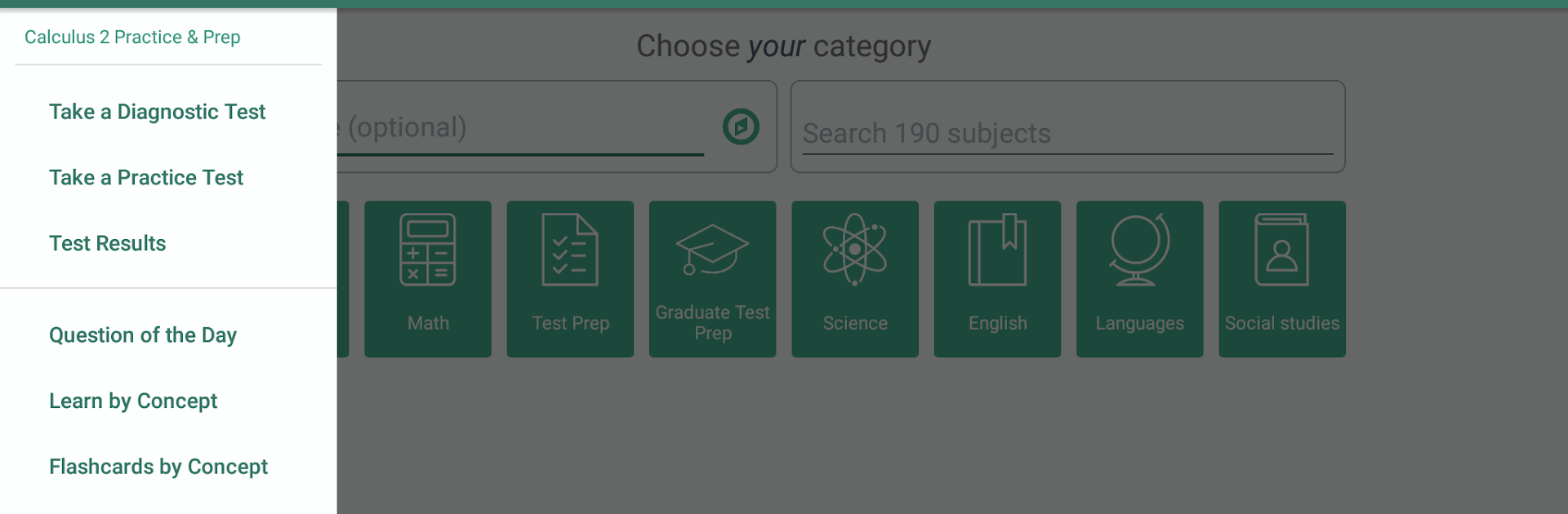Let BlueStacks turn your PC, Mac, or laptop into the perfect home for Calculus 2 Prep: Practice Tests and Flashcards, a fun Education app from Varsity Tutors LLC.
About the App
Got Calculus 2 on your schedule and feeling a little nervous? That’s where Calculus 2 Prep: Practice Tests and Flashcards from Varsity Tutors LLC steps in. It’s an education app built for students who want a bit more confidence going into those tougher calc topics—without needing to sit in a classroom or coordinate a group study. Designed for flexible, self-paced learning, this app has all sorts of tools to help you practice (and actually understand!) the kinds of problems you’ll see on tests.
App Features
-
Personalized Diagnostic Tests
Unsure which topics need your attention? Kick things off with a diagnostic quiz that helps spot your strengths and where you might want to brush up. It’s a quick way to figure out what to study next. -
Practice Exams
Full-length tests let you work through actual-calculus level questions, so you know what to expect when the real deal comes. Start, pause, or resume whenever you need—there’s no timer hovering over you. -
Easy-to-Use Flashcards
Dig into hundreds of digital flashcards covering loads of calc concepts. Whether you need to remember all those definitions or get formulas down pat, swiping through flashcards is quick and efficient. -
Topic-by-Topic Coverage
This app lets you pick the specific Calculus 2 concepts you want to tackle. Need to review Taylor Series? Maybe arc length or the ratio test? Dive right in to the topics you want without wasting time. -
Track Your Progress
After every diagnostic, you’ll get a clear picture of how you’re doing. See your strong suits, figure out what needs work, and keep your study plan up-to-date. -
Flexible Study On the Go
Whether you want a quick review on your phone or to see problems big and bold using BlueStacks, you can study at your pace, wherever you happen to be. -
Created by Varsity Tutors Experts
All the content is designed by real tutoring pros who know exactly where students stumble—all so you’ll be better equipped to tackle the next quiz or homework set. -
No Classroom Required
The app fits into any schedule, so busy lives and last-minute cramming sessions are totally fair game.
Big screen. Bigger performance. Use BlueStacks on your PC or Mac to run your favorite apps.