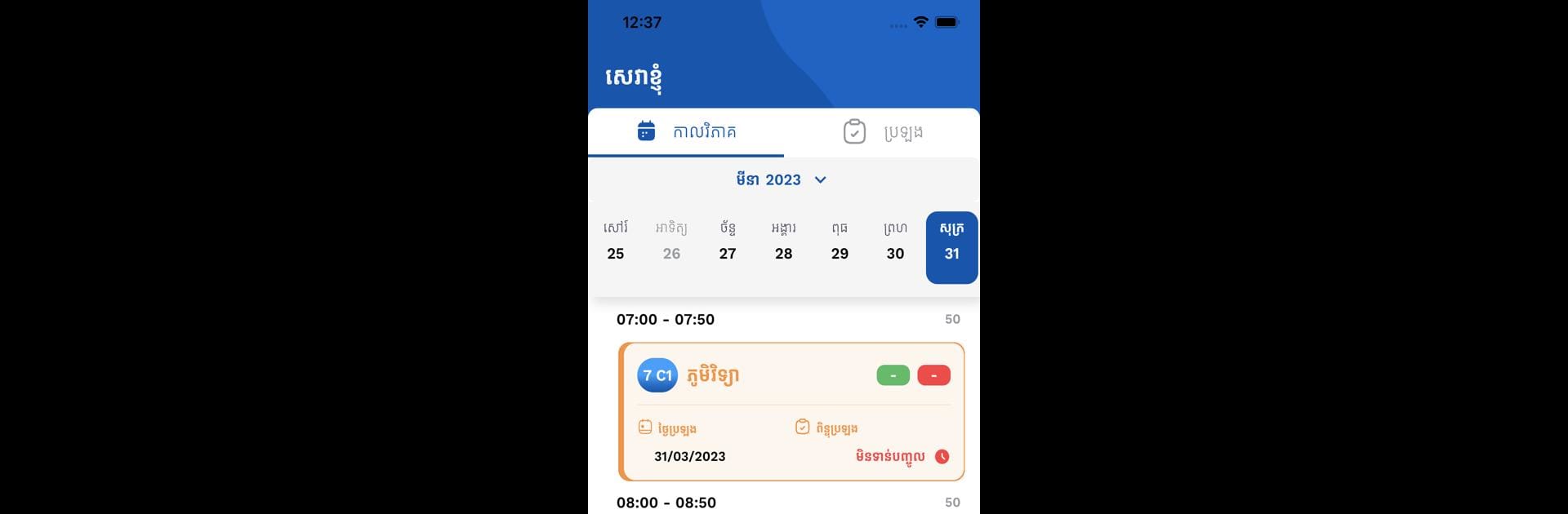Why limit yourself to your small screen on the phone? Run CAMEMIS Teacher, an app by Vibolrith Kaom, best experienced on your PC or Mac with BlueStacks, the world’s #1 Android emulator.
About the App
CAMEMIS Teacher is a nifty Educational Management and Information System (EMIS) designed to crank up the quality of teaching and learning. Aimed at fostering better collaboration among teachers, students, and parents, this app offers a streamlined approach to daily school tasks. Whether it’s taking attendance or checking in on student progress, teachers will find it a breeze.
App Features
-
Efficient Course Management: Keep tabs on attendance, assignments, and grading all in one place. No more juggling between platforms!
-
In-Class Communication: Send announcements and engage in real-time updates. Need a quick word with your students? You’re covered.
-
Student Performance Insights: Access detailed reports on student progress. Make informed decisions with all the necessary data at your fingertips.
-
Classroom Organization: Manage multiple class sections, and effortlessly create tests and exams for each subject.
Discover these features on BlueStacks and take your classroom experience online with ease.
BlueStacks gives you the much-needed freedom to experience your favorite apps on a bigger screen. Get it now.