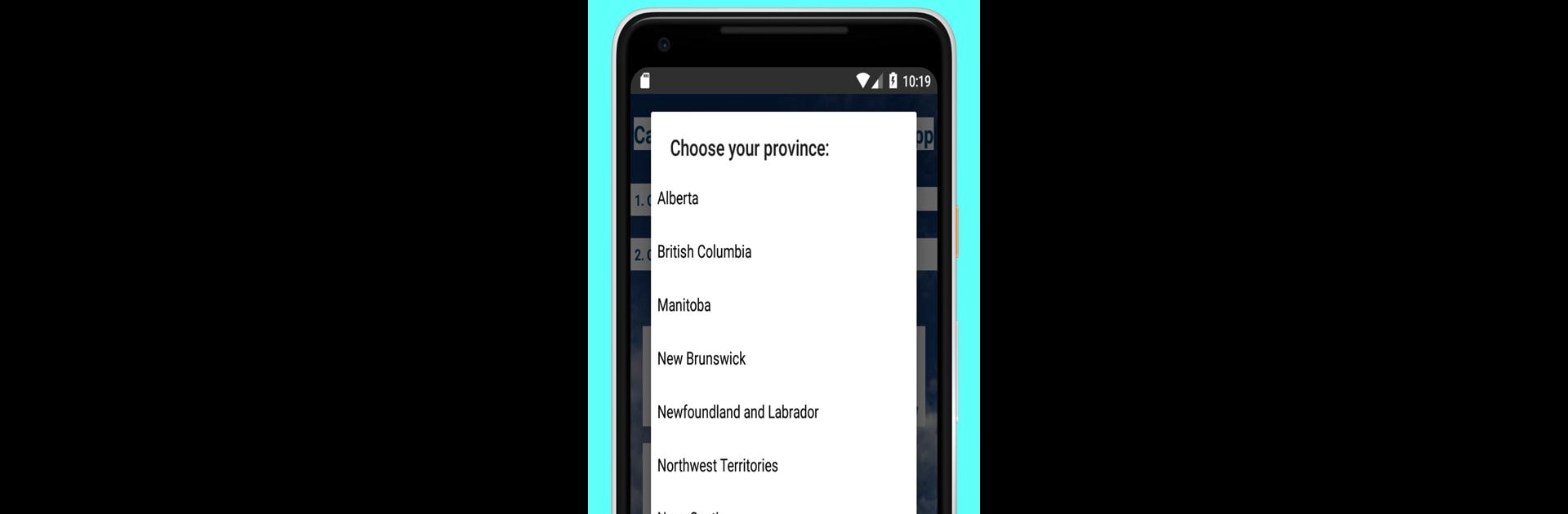What’s better than using Canadian Citizenship Test 2021 by VZ Inc.? Well, try it on a big screen, on your PC or Mac, with BlueStacks to see the difference.
About the App
Getting ready for your Canadian citizenship test? Canadian Citizenship Test 2021 by VZ Inc. makes studying feel easy, stress-free, and actually kind of fun. Whether you’re cramming on the go or sitting down for a longer study session (maybe even on BlueStacks for a bigger screen), this education app’s got all the tools to help you tackle what’s ahead. You’ll find everything you need to feel confident and prepared come test day—no more guessing what to expect!
App Features
-
Multiple Practice Modes: Choose how you study. Want to take a practice run that mimics the real deal, double-check your answers, or just zip through as many questions as possible? There are three ways to practice: Test, Review, and Cramming modes.
-
Clear English Pronunciation: Take the guesswork out of understanding questions and answers—the app reads everything out loud in English. Perfect if you want to sharpen your listening while you study, or just prefer hearing alongside reading.
-
Province & Territory Specific Questions: Canada’s a big country, right? The app lets you pick your province or territory so you get the right set of questions for where you live.
-
Track Your Progress: See how you’re doing as you go. It’s easy to spot which areas you’ve nailed and where you might need a bit more practice.
-
Friendly and Flexible on Different Devices: Prefer running your apps on BlueStacks for that desktop comfort? This app plays nicely on a range of devices so you can prep wherever you are.
BlueStacks brings your apps to life on a bigger screen—seamless and straightforward.