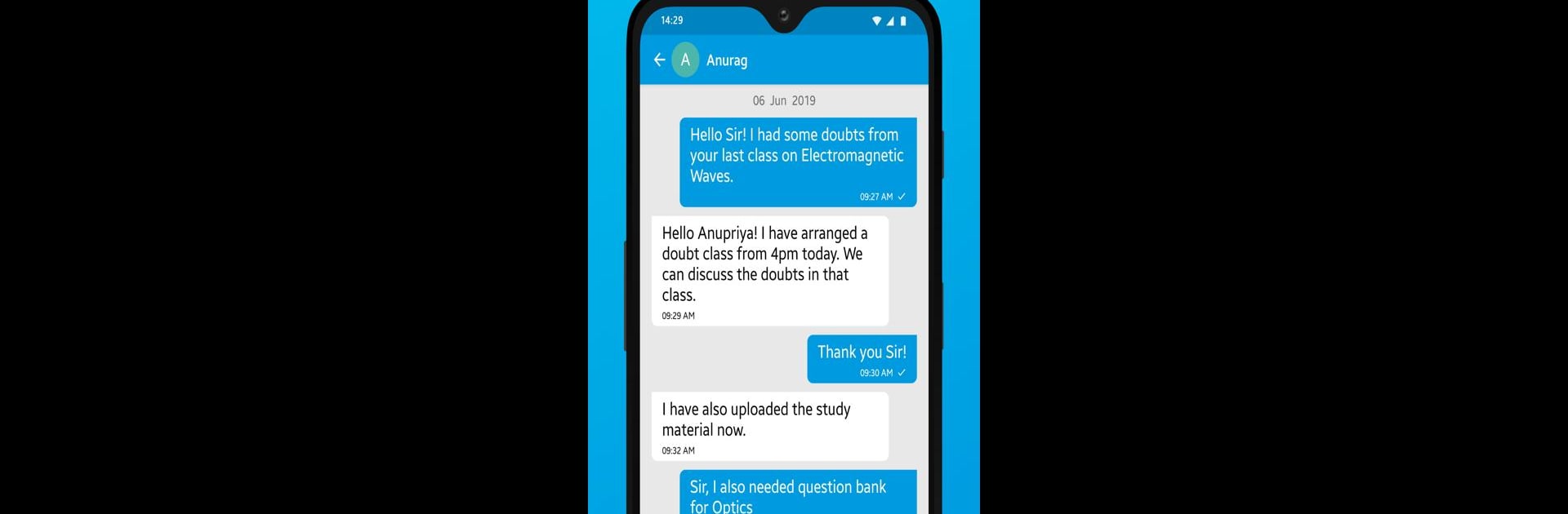Get freedom from your phone’s obvious limitations. Use Career Avenues, made by Education Mobile Media, a Education app on your PC or Mac with BlueStacks, and level up your experience.
So, Career Avenues is one of those apps that tries to pull together everything about tutoring classes into one place—stuff like attendance, homework, payments, and all the tracking that usually ends up scattered across a bunch of messages and emails. When someone uses it on a PC through BlueStacks, everything feels a bit easier to click through, and the bigger screen makes all the charts and details way less cramped than on a phone.
The app itself is pretty straightforward. For students or parents, it’s basically a dashboard showing homework that’s due, payment status, attendance—like a school progress report but live and super organized. There’s a section where homework can actually be submitted directly, and if there are any notes from tutors, those show up too, so there’s no surprise about what’s expected. Parents seem to like how simple it is to keep up with attendance and fees since it’s all right there for them without having to ping the tutor for updates. Tutors get a way to manage the whole group more easily, with all the reports and info tracked automatically.
The layout doesn’t feel overwhelming, even though there are a lot of features. Using it on a PC, especially with BlueStacks, makes it easier to read the performance reports and manage files—not that phone works badly, but on a computer it’s just more comfortable if someone is really checking details or uploading homework files. Everything’s organized in a way that makes sense, so nobody’s lost clicking around or trying to find where something was saved. It’s designed for real people actually using it every week, not just some fancy interface to show off.
Switch to BlueStacks and make the most of your apps on your PC or Mac.