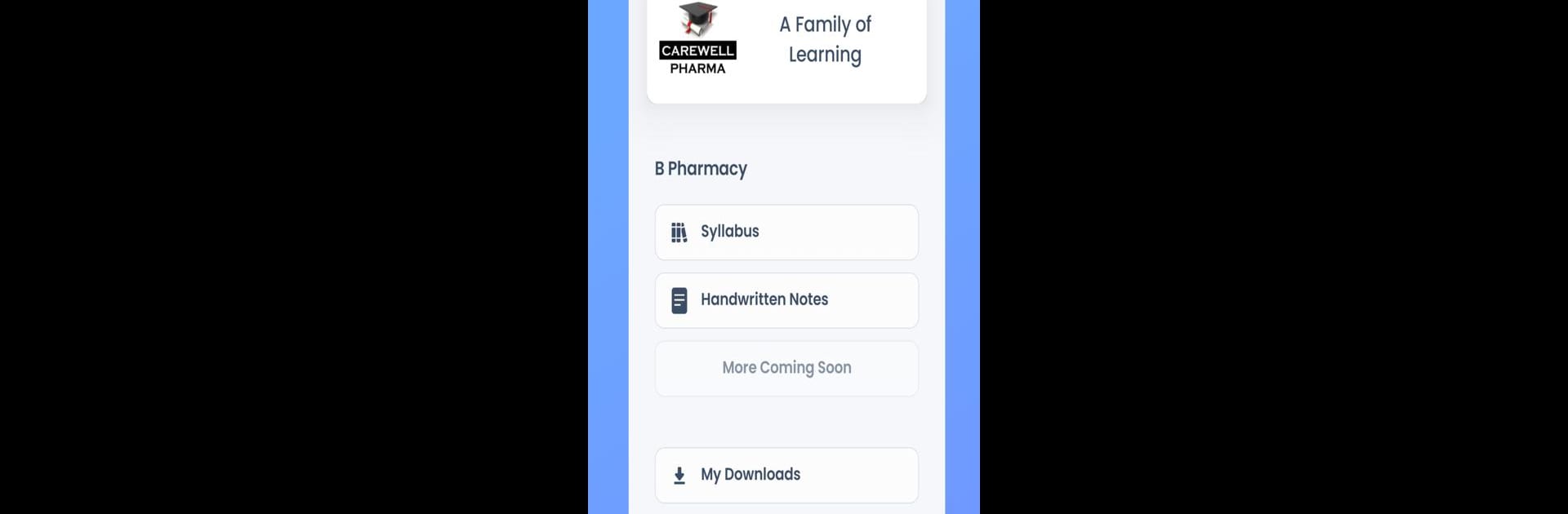Why limit yourself to your small screen on the phone? Run Carewell Pharma, an app by Carewell Pharma, best experienced on your PC or Mac with BlueStacks, the world’s #1 Android emulator.
About the App
Carewell Pharma is here to make B Pharmacy studies a whole lot smoother. If you’re tackling pharmacy courses and want all your study resources in one easily accessible spot, this app has you covered. Whether you’re brushing up before exams, catching up on missed classes, or just need a quick review, it’s designed to fit the way real students actually learn.
App Features
-
Handwritten Notes at Your Fingertips
Skip the hunt for decent notes. Carewell Pharma gathers handwritten summaries and explanations for every semester, so you can review tricky topics without flipping through piles of paper. -
B Pharmacy Video Lectures
Visual learner? The app serves up a solid library of video lectures that break down the B Pharmacy curriculum step by step. Whether you’re stuck on a concept or want to revisit a particular module, it’s all just a tap away. -
Complete Coverage for All Semesters
No matter if you’re in your first semester or wrapping up your eighth, everything aligns with the PCI-approved syllabus. Logging on, you always know the content matches what your course requires. -
Extra Study Materials
Sometimes you need more than just notes and lectures. This app throws in additional study tools—think sample questions and topic outlines—to add some variety to your study routine. -
Perfect for Study on the Go
If you like learning at your own pace, you’ll enjoy how easy it is to pick up where you left off, wherever you are—even easier if you check it out on a bigger screen with BlueStacks.
Switch to BlueStacks and make the most of your apps on your PC or Mac.