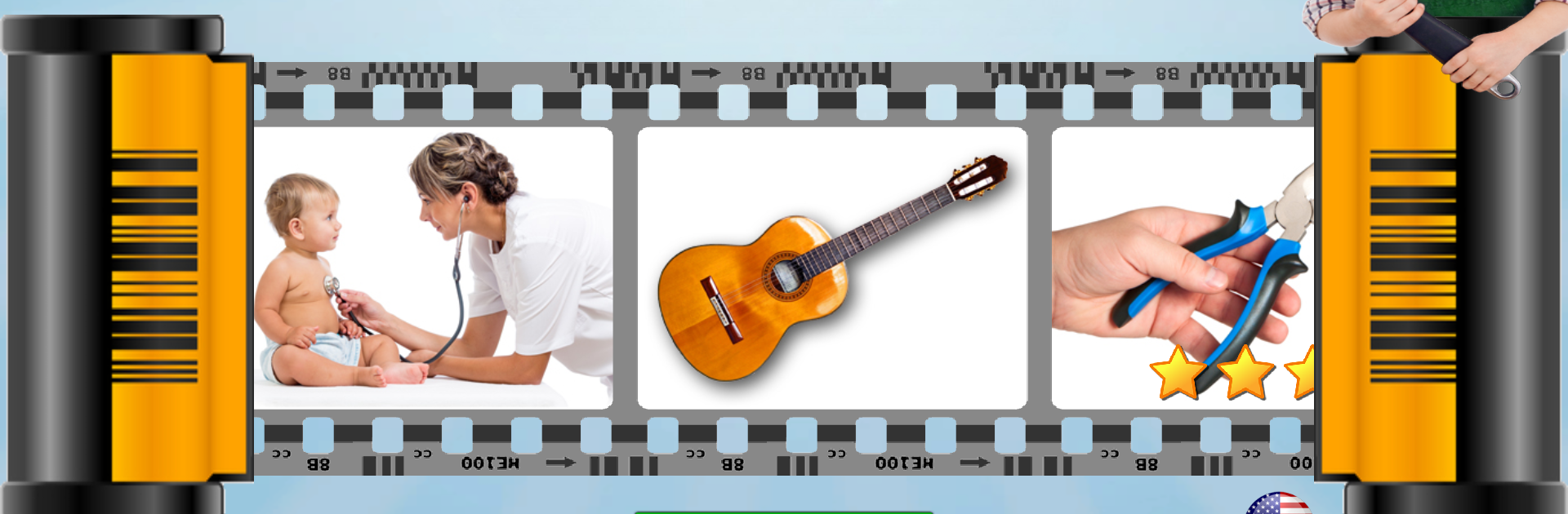Multitask effortlessly on your PC or Mac as you try out Cars, Professions, Tools – Human World for Kids, a Education app by CLEVERBIT on BlueStacks.
About the App
If you’re looking for a fun way to help your little one learn about the world around them, Cars, Professions, Tools – Human World for Kids from CLEVERBIT is worth checking out. This Education app opens up a colorful, interactive playground where toddlers and preschoolers can explore real photos of everyday things—cars, jobs, musical instruments, and more—while hearing their names and sounds. It’s simple enough for even young kids to pick up on their own, but older siblings can join in, too. There’s really something in here for every curious mind.
App Features
-
Real-World Photos
Forget the usual cartoons—kids get to look at bright, real photographs of objects, making it way easier for them to recognize each thing out in the real world. -
Diverse Categories
Kids can swipe through sections like Cars and Transport, Professions, Tools, Furniture, Kitchen Tools, Clothing and Shoes, and even Musical Instruments. There’s a ton to explore. -
Sounds & Spoken Clues
Each object comes with its own true-to-life sound or clear pronunciation, helping children connect what they see with how it sounds—great for building vocabulary. -
Engaging Quizzes
After exploring the flashcards, kids can jump into a cheerful quiz to see what they remember. No pressure on scorekeeping—wrong answers just mean more friendly encouragement (and sometimes balloons!). -
Super Simple Interface
The layout is easy for little hands to navigate. No reading required—spoken instructions and intuitive swiping mean even the youngest users can play independently. -
Multi-Language Learning
Cars, Professions, Tools – Human World for Kids offers several languages including Spanish, German, French, Russian, and more. Perfect for families wanting to introduce new words or for older children practicing a second language. -
For Different Age Groups
While designed for toddlers and preschoolers, older siblings can also brush up on their language or show off their own memory skills. -
Supports BlueStacks
If you want extra screen space, you can run Cars, Professions, Tools – Human World for Kids on your computer using BlueStacks for a bigger experience together.
Switch to BlueStacks and make the most of your apps on your PC or Mac.