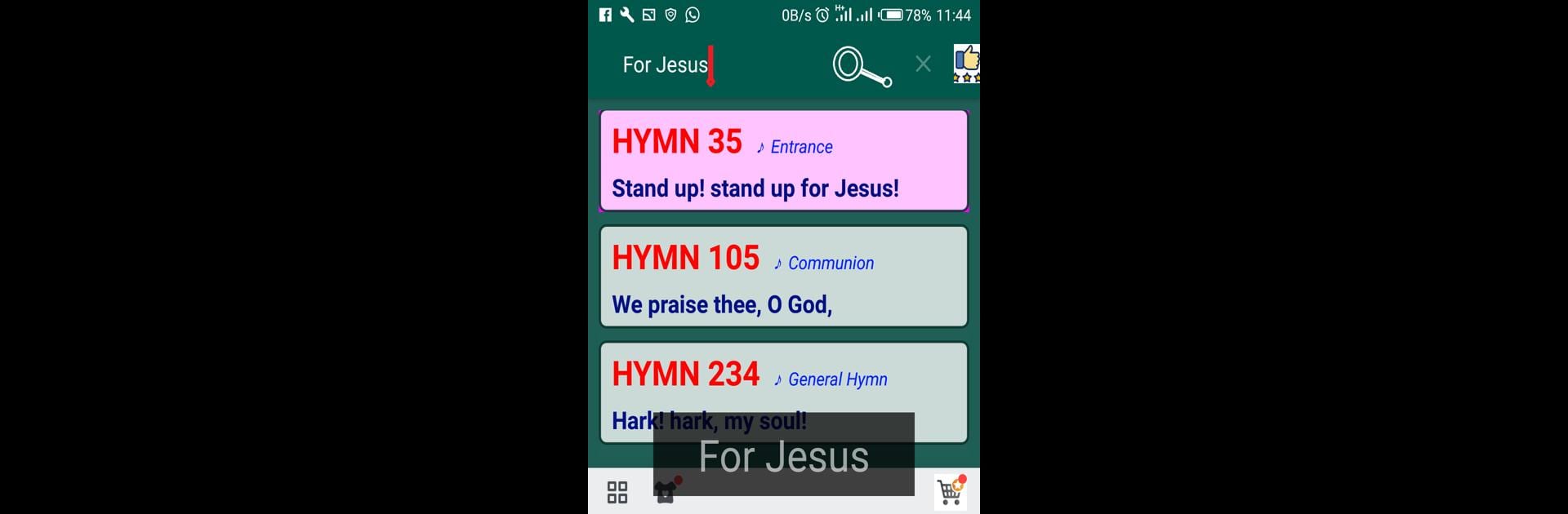Why limit yourself to your small screen on the phone? Run Catholic Hymn Book (Missal, Audio, daily reading.., an app by MycatholicApp, best experienced on your PC or Mac with BlueStacks, the world’s #1 Android emulator.
So, this app is basically like having a big Catholic hymn book, a daily missal, and a bunch of prayers all together in one spot. If someone is used to flipping through pages on Sundays or looking for song lyrics during Mass, this makes it super easy — everything’s on the screen and you can even see the hymns with music notes, which is helpful if singing’s your thing. There’s handy stuff like solfa lines and tones for the hymns, so not just the lyrics but the actual sound and melody guides. For prayer, it isn’t just the standards; Divine Mercy, Angelus, and a bunch more are there—keeps all the regular routines in one place without extra searching.
There’s even a night mode, so it isn’t blinding in a dark room, and things like Stations of the Cross and Benediction are covered too. The daily reading part means anyone can follow the Mass readings at home or wherever, kind of replacing the paper missal. All the prayers come with explanations and Bible references, which makes things easier for anyone wanting to really understand the background, not just memorize the words. On a PC using BlueStacks, the app’s even easier to see and jump between hymns and prayers, almost like using a digital church binder that never gets worn out or lost. Everything’s laid out clearly, which helps keep prayer time focused instead of hunting through lots of books or tabs. For Catholics who like having all the basics at their fingertips, this bundle covers everything important with no fuss.
BlueStacks brings your apps to life on a bigger screen—seamless and straightforward.