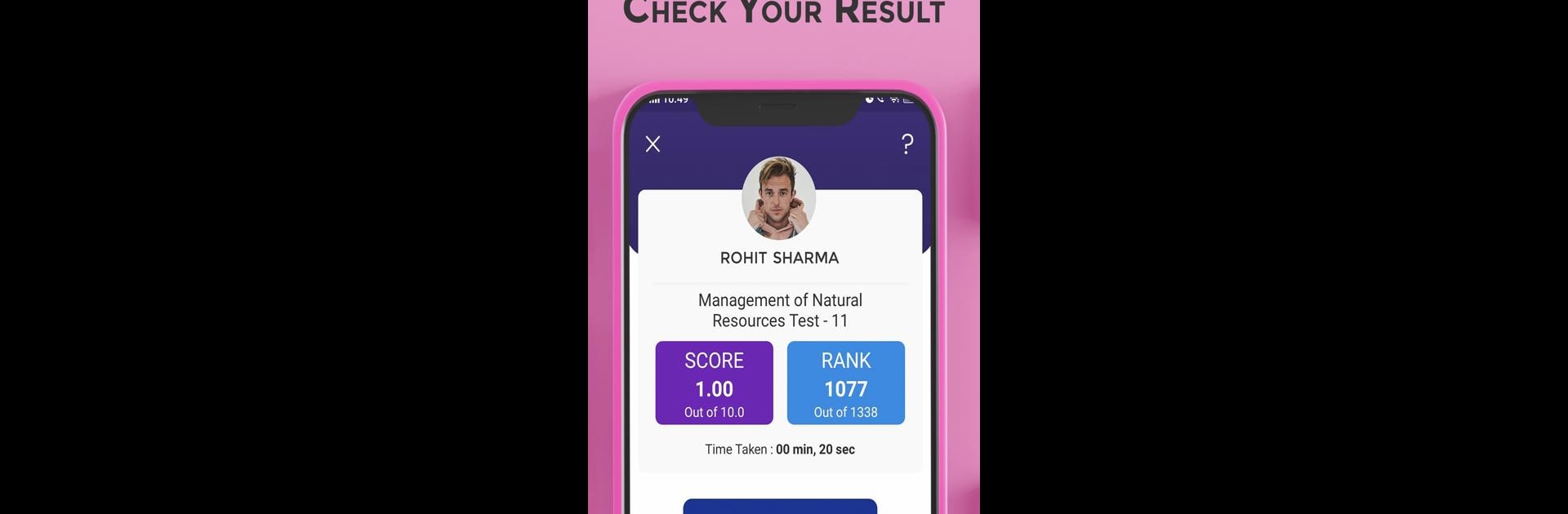Multitask effortlessly on your PC or Mac as you try out CBSE Class 10, a Education app by Mukesh Kaushik on BlueStacks.
About the App
CBSE Class 10, created by Mukesh Kaushik, is designed with every class 10 student in mind. If you’re sorting through a mountain of books or hunting for past papers last minute, this Education app brings all your essentials together in one spot. Think of it like having a super-organized study buddy who always has the latest notes, answers, and exam tips—right at your fingertips.
App Features
-
NCERT Books & Solutions
Have the entire NCERT book collection plus clear, step-by-step solutions handy whenever you need them—no Wi-Fi required. -
Previous Year & Sample Papers
Access loads of previous exam papers and sample questions, sorted by year or by chapter. Great for when you’re prepping for finals or just want to see what’s been asked in the past. -
Comprehensive Reference Material
Find answers to RD Sharma, RS Aggarwal, and Lakhmir Singh & Manjit Kaur textbooks, so you don’t have to scramble for different guides. -
Free, Offline Access
All resources, from notes to mock tests and updates, work even when you’re offline. Study anywhere, whether you’re on the bus or your internet’s being stubborn. -
Interactive MCQ Tests & Results
Practice multiple-choice questions and instantly get your score, a breakdown of your performance, and even see where you stand with an All India Rank. -
Extra Practice & Analysis Tools
Dig into value-based questions, concept maps, lab manuals, and even see real toppers’ answer sheets. If you’re curious about how exams have changed, detailed paper analysis is right here too. -
Olympiad, NTSE, & IIT Foundation Prep
Explore a selection of extra study materials for NTSE, Olympiads, and the IIT foundation. Perfect if you’re aiming beyond board exams. -
Updates & Notifications
Get notified about the latest exam changes, syllabus updates, and CBSE result announcements so you never miss important info. -
Short & Long Answer Question Banks
Review frequently asked short and long answer questions, neatly organized according to the latest CBSE marking schemes.
You can even use all these features on a bigger screen with BlueStacks, which makes finding and reading material a bit easier, especially during crunch time.
Big screen. Bigger performance. Use BlueStacks on your PC or Mac to run your favorite apps.