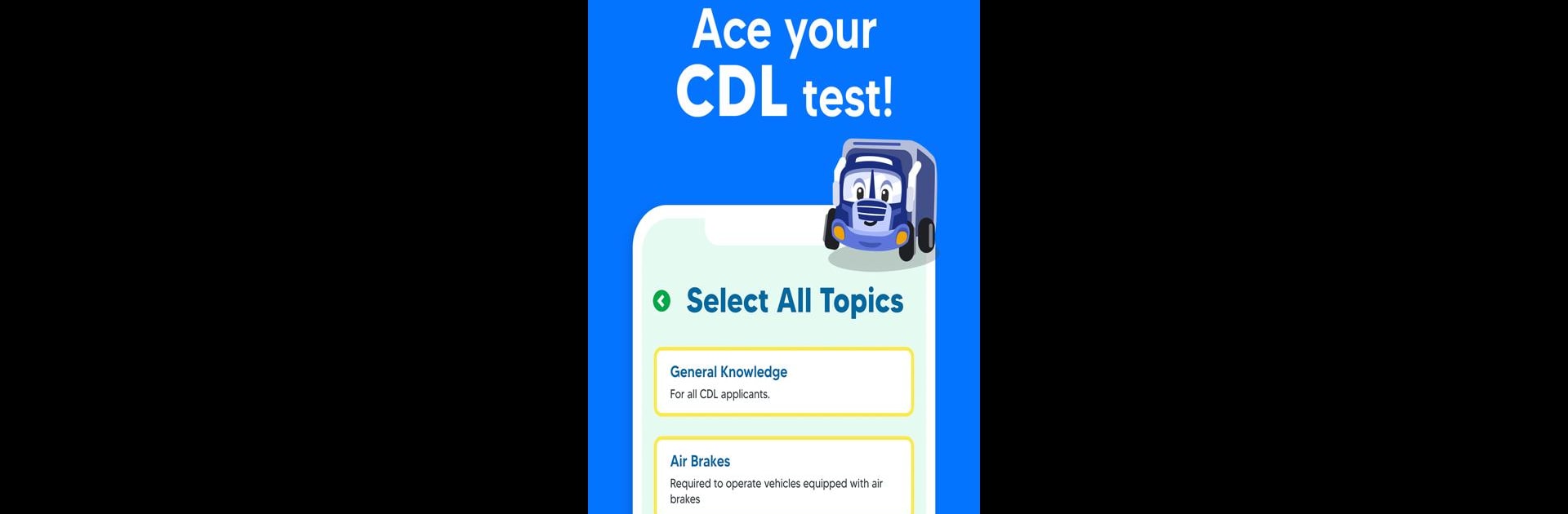What’s better than using CDL Prep Practice Test 2025 by Best Fun Games, LLC? Well, try it on a big screen, on your PC or Mac, with BlueStacks to see the difference.
About the App
Getting ready for your CDL exam shouldn’t be a guessing game. CDL Prep Practice Test 2025 brings everything you need to study for your Commercial Driver’s License right to your fingertips—no fluff, just the good stuff that matters. Whether you’re squeezing in quick practice before work or putting in serious study time, this app lets you learn your way, on your time. With clear explanations, smart features, and a design that actually makes sense, it’s built to help you walk into test day feeling sure of yourself.
App Features
-
Full CDL Coverage
Study every major section—General Knowledge, Air Brakes, Combination Vehicles, Hazardous Materials, Passenger Vehicles, and more—so nothing catches you off guard. -
Tons of Practice Questions
Dig into more than 1,600 real-world style questions, each crafted by industry pros to match what you’ll see on the actual CDL test. -
Flexible Study Plans
Set your own pace with customizable study schedules. Change your plan as needed, or pick a test date and let the app organize everything. -
Instant Feedback
Get detailed explanations for every answer, helping you truly understand the “why” behind each question so it actually sticks. -
Flashcards, Quizzes & Modes
Swap between bite-sized flashcards, deep-dive quizzes, and different test options—perfect for short practice bursts or marathon study sessions. -
Progress Tracking
Stay on top of your achievements with performance stats and personal progress charts. See how you’re doing and spot where you need a little more review. -
Community Insights
Curious how you stack up? Compare your stats with other users and see what’s tricky for everyone else. -
Reminders & Widgets
Don’t let your prep fall through the cracks—set up alerts or use handy widgets so staying on track is a breeze.
You can also study on a bigger screen if that’s your thing—CDL Prep Practice Test 2025 works great with BlueStacks, too. Created by Best Fun Games, LLC in the Education genre, this app is packed with tools to help you prep with confidence.
Eager to take your app experience to the next level? Start right away by downloading BlueStacks on your PC or Mac.