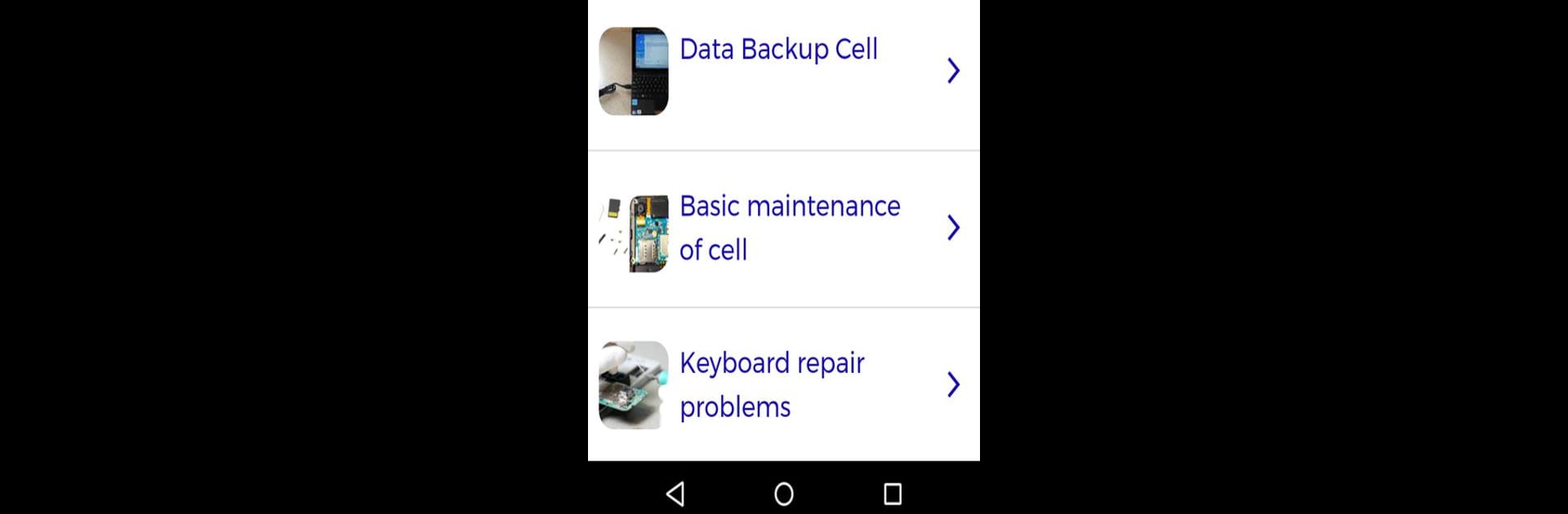What’s better than using Cellular Repair Course by InnovApp21? Well, try it on a big screen, on your PC or Mac, with BlueStacks to see the difference.
About the App
Curious about how cell phones really work—or determined to fix them yourself? Cellular Repair Course from InnovApp21 is a practical, hands-on way to learn the ins and outs of cell phone repair. Whether you’re starting from scratch or looking to polish your technical skills, this straightforward education app turns complex repairs into something you can actually understand. Open the app, pick up some tips, and before you know it, you’ll be handling busted screens and glitches like a pro.
App Features
-
Step-by-Step Repair Guides
Walk through the essentials of cell phone repair, covering everything from the basics to more advanced troubleshooting. If you’ve ever wondered what’s inside your phone, you’ll get all the details. -
Generational Know-How
Tackle repairs on both 2nd and 3rd generation devices, so you’re not stuck just fixing the latest model. Great for dealing with a range of tech—old and new. -
Hands-On Techniques
Learn which tools and software to use for each repair. There’s no fluff here—it’s all straight to the point, so you’re ready to actually work on real devices. -
Technical Problem Solving
Master proven protocols to quickly figure out what’s gone wrong and how to fix it. Think of it as a troubleshooting playbook, right in your pocket. -
Skill Builder for Future Pros
If you’re thinking about a career in tech, or just want to impress your friends with your know-how, this app sets you up with a solid foundation for becoming a technical specialist in cellular repair. -
Simple Language Selection
Easily switch to your preferred language with the handy “Select Language” button. No need to fumble around in settings menus. -
Flexible Use—Even on BlueStacks
Designed for on-the-go use, but if you prefer learning on your computer, you can run Cellular Repair Course on BlueStacks and get the same smooth experience.
With a structure that makes learning approachable, Cellular Repair Course gives you a real-world understanding of programming, maintenance, and repair—at your own pace.
Switch to BlueStacks and make the most of your apps on your PC or Mac.