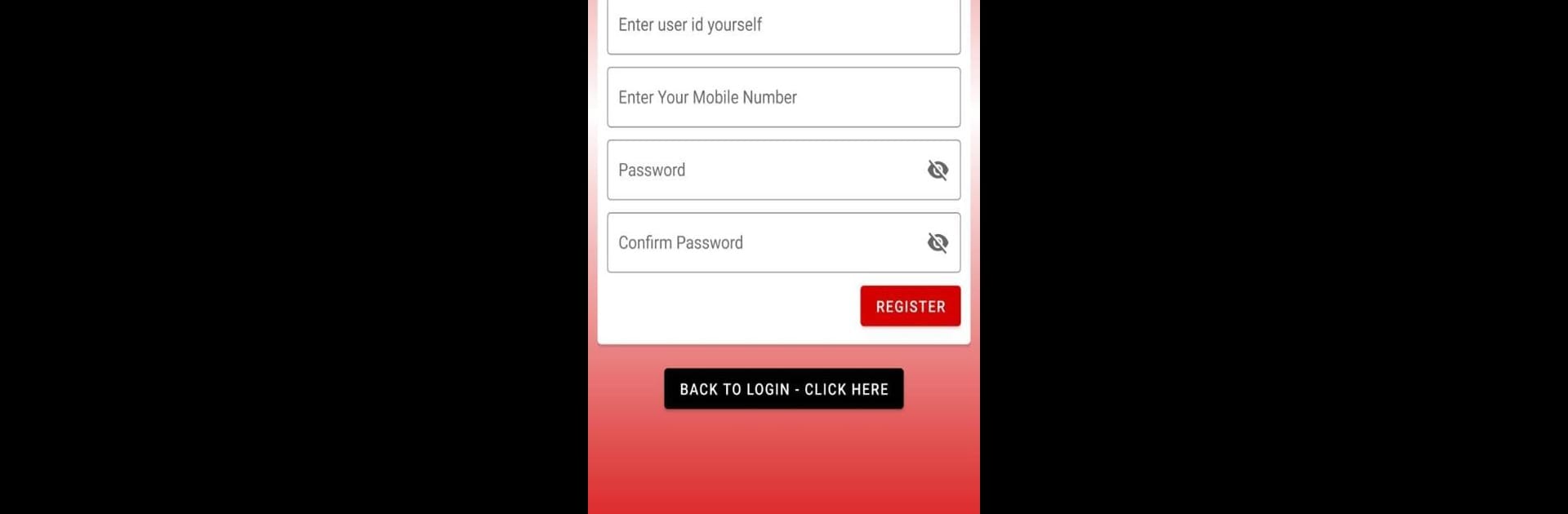Upgrade your experience. Try Chandra Institute Allahabad, the fantastic Education app from Binarytech Digital Solution, from the comfort of your laptop, PC, or Mac, only on BlueStacks.
Chandra Institute Allahabad is one of those apps that really packs in a lot for anyone getting ready for government exams in India. It’s got classes and practice stuff for everything from SSC, Bank, and Railway exams to teaching jobs like TET or PGT, and even bigger ones like IAS. There are separate sections for things like English and Math if those are the focus, plus full courses for things like civil services, police, and other state-level exams. The teachers behind it seem to know their stuff, and there’s this sense of being in good hands, almost like sitting in a coaching institute but on your screen.
What’s nice is how organized everything feels, with options to study in both Hindi and English, so it isn’t hard to follow along no matter what suits best. On PC, especially with BlueStacks, switching between lessons, tests, and notes goes even smoother—no tiny phone screen to squint at. It’s easy to check different subjects or go back to earlier material, which really helps when revising. The whole thing’s set up to make preparing for these tough exams a bit more manageable, so anyone serious about their prep can just focus and get to it, instead of fussing with where to find classes or practice papers.
Eager to take your app experience to the next level? Start right away by downloading BlueStacks on your PC or Mac.