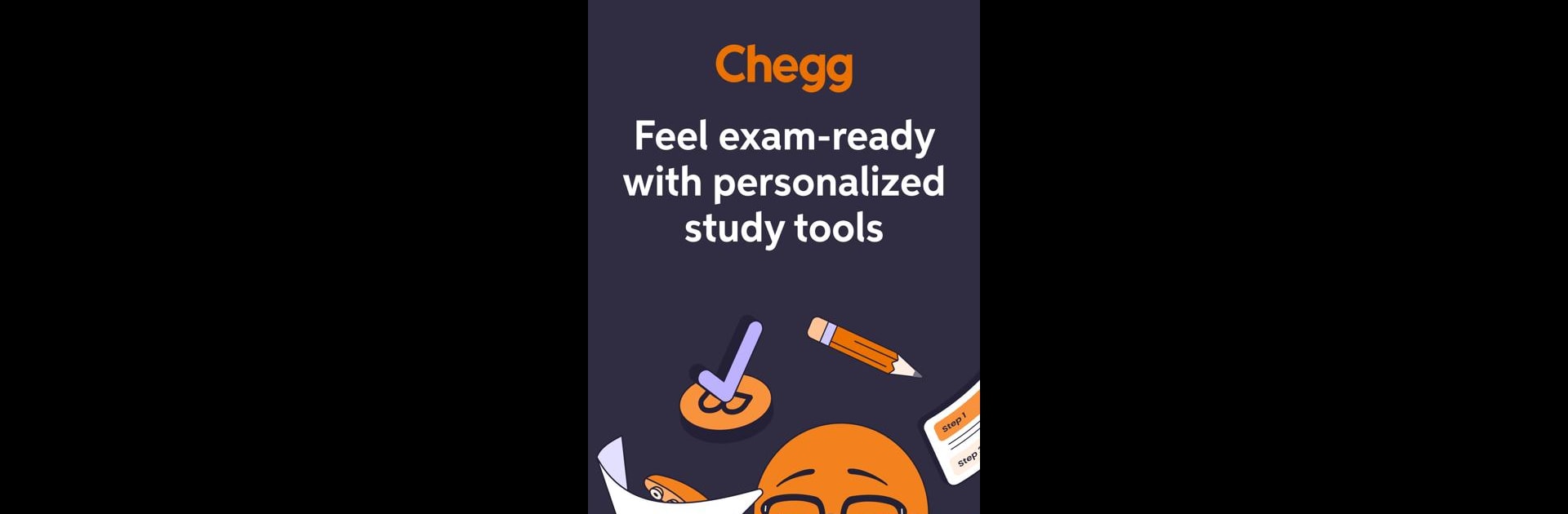Why limit yourself to your small screen on the phone? Run Chegg Study – Homework Helper, an app by Chegg, Inc., best experienced on your PC or Mac with BlueStacks, the world’s #1 Android emulator.
About the App
Chegg Study – Homework Helper brings a whole new meaning to the phrase “student support.” Whether you’re stuck on a tricky chem equation or prepping for a big physics test, this education app is designed to walk you through the rough patches. With access to millions of step-by-step solutions plus 24/7 expert help, you get more than just answers—you actually learn how to tackle all sorts of academic challenges on your own terms.
App Features
-
Massive Solution Library
Get instant access to a huge collection of solved homework problems and textbook questions covering everything from Math and Chemistry to Engineering and English. -
Step-by-Step Explanations
Every solution is broken down so you can see exactly how it’s done. It’s like having a really patient tutor walk you through even the hardest parts. -
Expert Q&A—Anytime
Got a question that’s not in the library? Snap a pic, send it in, and a Chegg expert will tackle it—often within half an hour. -
Intuitive Question Scanner
Take the guesswork out of asking for help. Just scan your homework problem and send it directly through the app. No typing required. -
Smart AI-Powered Help
Lean on the latest tech with AI solutions that work hand-in-hand with human expertise. Sometimes you’ll get immediate support, other times a detailed expert breakdown. -
Flashcards and Personalized Study Tools
Not just answers—build your own flashcard sets or explore topic-focused cards for quick, efficient review sessions. -
Flexible, On-Demand Studying
Whether you like to cram late at night or study little by little, Chegg Study – Homework Helper adapts to you. Everything’s on your schedule.
You can take advantage of all these features right from your mobile device, or make things even easier by running the app on your PC using BlueStacks for those longer study marathons.
BlueStacks brings your apps to life on a bigger screen—seamless and straightforward.