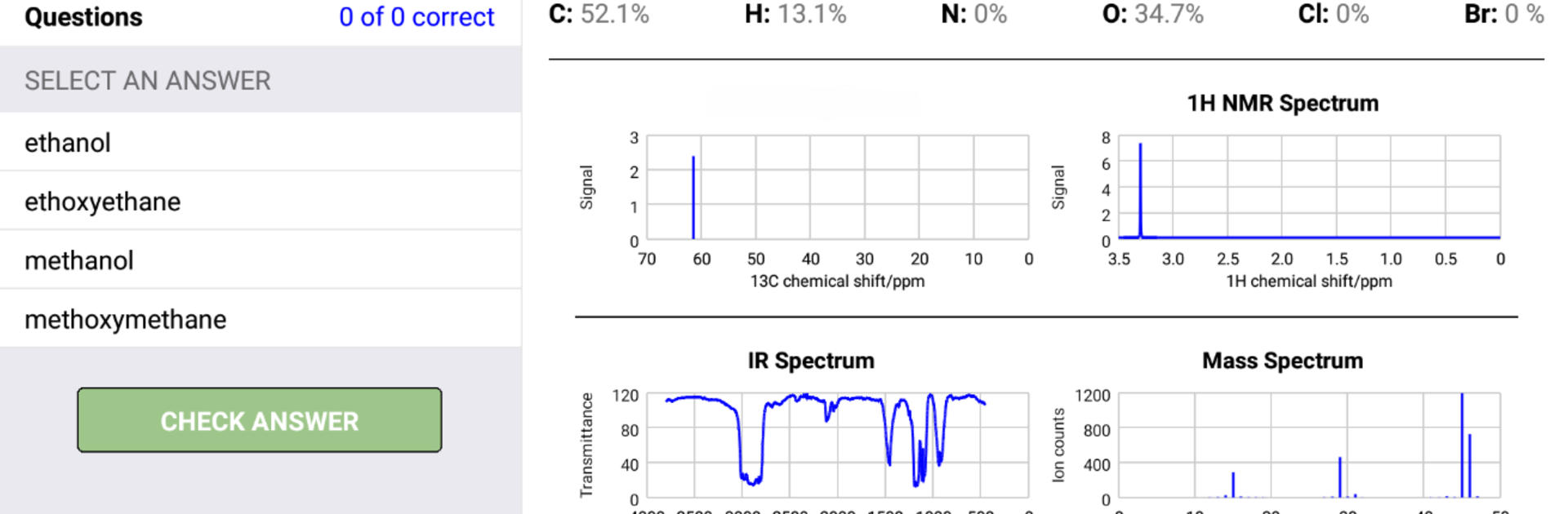Why limit yourself to your small screen on the phone? Run Chemical Detectives, an app by Space Dog Studios, best experienced on your PC or Mac with BlueStacks, the world’s #1 Android emulator.
About the App
Get ready to put your chemistry sleuthing skills to the test with Chemical Detectives from Space Dog Studios. This education app hands you all the tools you need to piece together organic molecules like a scientist—think of it as a puzzle with clues hidden in scientific data. Whether you’re learning on your own or going head-to-head with classmates, Chemical Detectives keeps things hands-on and, honestly, a little addictive.
App Features
Become a Chemical Detective
Snap into the role of a real chemist by using actual techniques—mass spectrometry, microanalysis, IR, and NMR. Each new puzzle tosses you clues about unknown molecules, and you get to fit those pieces together.
Spectroscopy Unlocked
You’ll get experience interpreting spectra to figure out things like what atoms are present, functional groups, and overall structure. Each spectrum provides a new hint—it’s up to you to make sense of them.
Sharpen Your Naming Skills
After you’ve pieced together a molecule’s structure, the app guides you through naming it the right way. It’s not always easy, but Chemical Detectives walks you step-by-step through the logic behind organic chemical names.
Friendly Competition Mode
Set up challenges for your friends or classmates. Pick how tough you want the questions—easy, medium, or hard—and decide if you’re up for multiple choice or full-on naming by typing. There’s even a timer for when you want that extra rush.
Progress at Your Own Pace
Jump between modes, choose your difficulty, or just keep practicing solo. If you’ve got BlueStacks, you can try Chemical Detectives with a bigger screen and keyboard, making it even easier to solve molecular mysteries.
Ready to experience Chemical Detectives on a bigger screen, in all its glory? Download BlueStacks now.