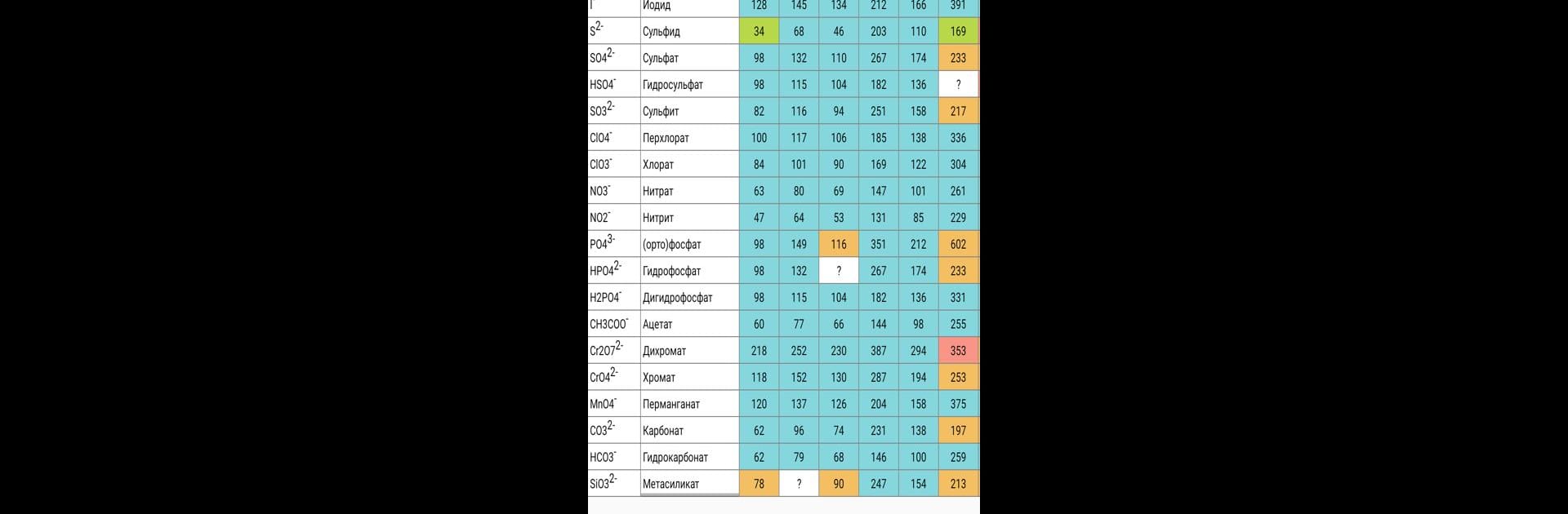Upgrade your experience. Try Chemistry, the fantastic Education app from diniska, from the comfort of your laptop, PC, or Mac, only on BlueStacks.
About the App
Ever found yourself stumped by a tricky chemical equation or trying to remember what happens when you mix two compounds? Chemistry by diniska is here to make those moments a whole lot easier. This app puts a powerful collection of chemistry tools right in your pocket. Whether you’re a student cramming for a test or just curious about how that reaction might turn out, you’ll find a bunch of handy features that help you explore, solve, and really understand chemistry concepts. Expect intuitive tools, quick answers, and lots of ways to dig into the details.
App Features
-
Smart Equation Solver
Figure out what happens when chemicals mix. This feature helps you solve equations, even if you don’t know all the ingredients or products yet. -
Interactive Periodic Table
Browse elements in styles you like—classic, modern, or even a longer version. Tap or zoom to read up on atomic numbers, properties, and more. Need quick info? It’s all there, with or without the internet. -
Molar Mass Calculator
Just enter a compound, and you’ll get the molar mass instantly, plus the percentage breakdown of each element inside it. -
Solubility and Reactivity Charts
Want to know whether something’s going to dissolve or react? Check out detailed tables on solubility, electronegativity, and how metals stack up in the reactivity series. -
Acid and Anion Reference Lists
Flip through organized charts covering acids, anions, salts, and more. It’s like having a textbook’s worth of data minus all the heavy lifting. -
Organic and Inorganic Reactions
Tackle both organic and inorganic chemistry. The app can sketch out reaction formulas for you, clearing up any confusion about structures. -
Visual Element Gallery
See images for each chemical element for a visual boost to your study sessions. -
Handy Extra Tables
Dive into standard electrode potentials, reduction potentials at 25 °C, molecular masses of organic substances, and more—right when you need them. -
Dark Mode Support
Late-night study sessions? Switch to dark mode for comfortable viewing.
It all fits neatly on your device; you can even access most features offline. And if you want a bigger screen (or just don’t want to squint), Chemistry works great with BlueStacks.
Ready to experience Chemistry on a bigger screen, in all its glory? Download BlueStacks now.