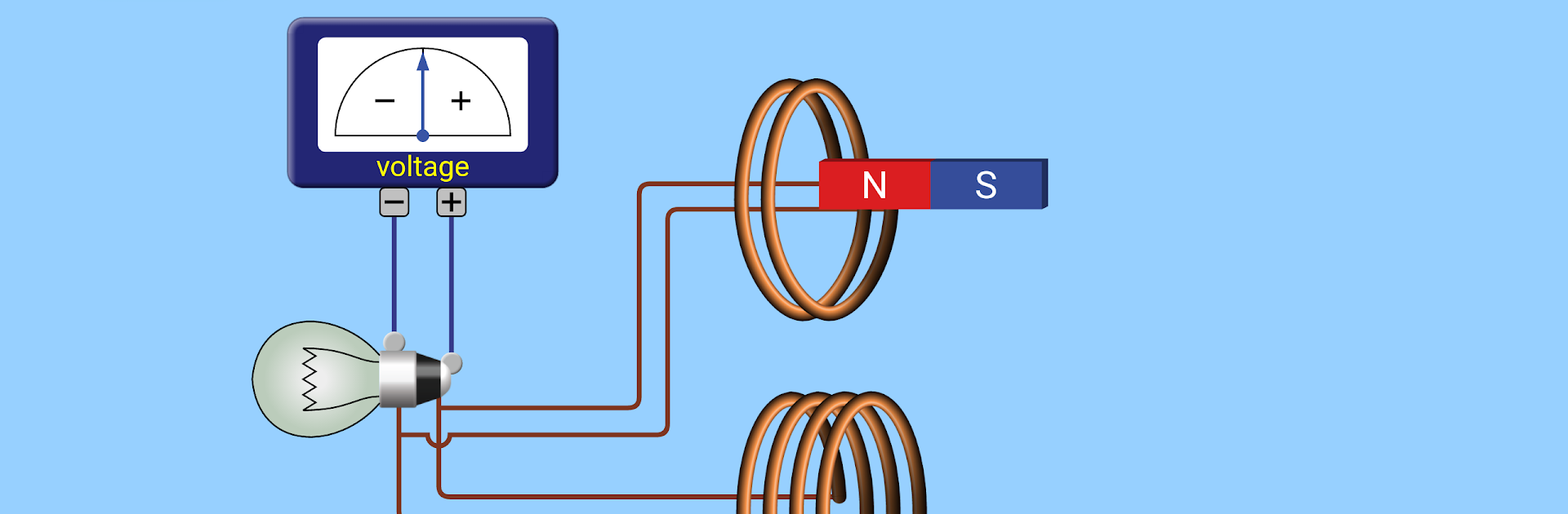What’s better than using Chemistry & Physics simulation by Kiwix Team? Well, try it on a big screen, on your PC or Mac, with BlueStacks to see the difference.
About the App
Curious about how atoms behave or wondering what really goes on in a circuit? Chemistry & Physics simulation by Kiwix Team lets you play around with all kinds of science topics—without having to worry about lab messes or complicated setups. Whether you’re brushing up for school, prepping for an exam, or just want to see how things work, this Education app puts hands-on science experiments right at your fingertips. And with everything offline, you can run your own experiments anywhere—no Wi-Fi required.
App Features
-
Huge Science Playground
Explore more than 150 interactive simulations, covering plenty of chemistry and physics concepts: think electricity, molecules, motion, and a whole lot more. -
Easy for Everyone
The controls are designed to feel natural, so even if you’re not a science whiz, you’ll find your way around in no time. Perfect for students, teachers, or anyone with a curious mind. -
Learn Anywhere, Anytime
No internet? No problem. All simulations work completely offline, so you can experiment on the bus, at school, or in the middle of nowhere. -
Open and Accessible
All the content is open educational material under the Creative Commons license, giving you access to high-quality science resources—totally free. -
No Ads, No Tracking
Focus on learning without any distractions. The app doesn’t display ads or collect your data, so you can explore without getting interrupted. -
Smooth on Any Device
Run Chemistry & Physics simulation with BlueStacks on your PC or Mac for an even bigger view—great when you want to share experiments or just need more space to work.
Switch to BlueStacks and make the most of your apps on your PC or Mac.