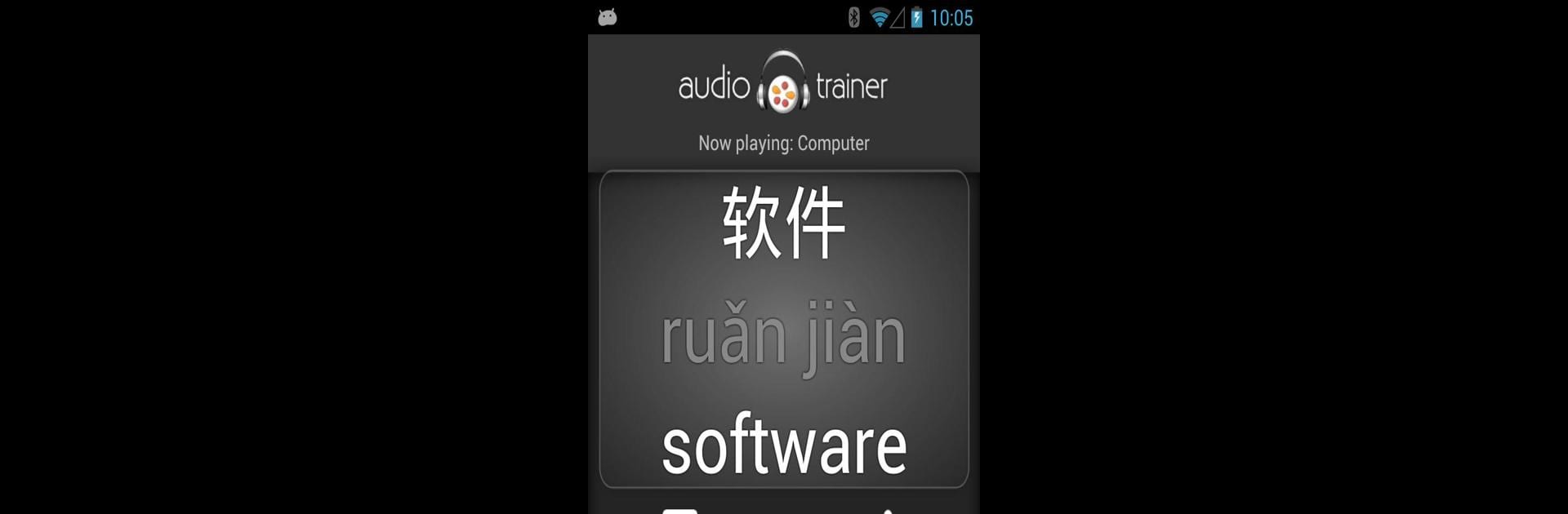What’s better than using Chinese Audio Trainer Free by trainchinese? Well, try it on a big screen, on your PC or Mac, with BlueStacks to see the difference.
About the App
Ever wanted to brush up on your Mandarin but never knew where to start? Chinese Audio Trainer Free has you covered—it’s like carrying a pocket-sized audio language coach everywhere you go. This easygoing education app from trainchinese lets you listen to real native speakers, work through vocabulary you’ll actually use, and get comfortable with modern Chinese wherever you are. With bite-sized word lists and crisp audio, you’re set to practice on the fly—whether you’re waiting for the bus or relaxing at home (maybe even on your laptop with BlueStacks).
App Features
-
Native Mandarin Audio
Hear how words and phrases are actually spoken in Mandarin, straight from native speakers. The app serves up clear audio so you catch every tone and nuance. -
Custom Word Lists
Pick the vocabulary that matters to you. The free version comes loaded with over 500 essential words, neatly organized into handy lists—everything from business lingo to travel essentials and more. -
Flexible Study Options
Want to repeat a word a few extra times? You’re in control. Adjust how often you hear Chinese or English, and shuffle things so your trickiest words get a little more airtime. -
Instant Pinyin Support
While the audio plays, you’ll see pinyin transliterations pop up—makes it easier to connect what you’re hearing with how it’s written and pronounced. -
Intuitive Offline Learning
Download just the word lists you want, straight onto your device or SD card. No wasting space on stuff you don’t care about, and no need to worry about staying connected. -
Personalized Word Management
Import word lists from your trainchinese account, or pull in new words you’ve saved in their dictionary and flash card apps for targeted audio practice. -
Smarter Interruptions
If you get a phone call, the app pauses automatically—no missed words, no frustration. Simple stuff that just makes sense. -
Organized and Comprehensive
Built on the same deep database as trainchinese’s dictionary, the app keeps your learning materials relevant and up to date with modern Mandarin.
Using Chinese Audio Trainer Free is comfortable on your phone or, if you like a bigger screen, you can run it on PC with BlueStacks—super handy for those longer practice sessions.
BlueStacks gives you the much-needed freedom to experience your favorite apps on a bigger screen. Get it now.