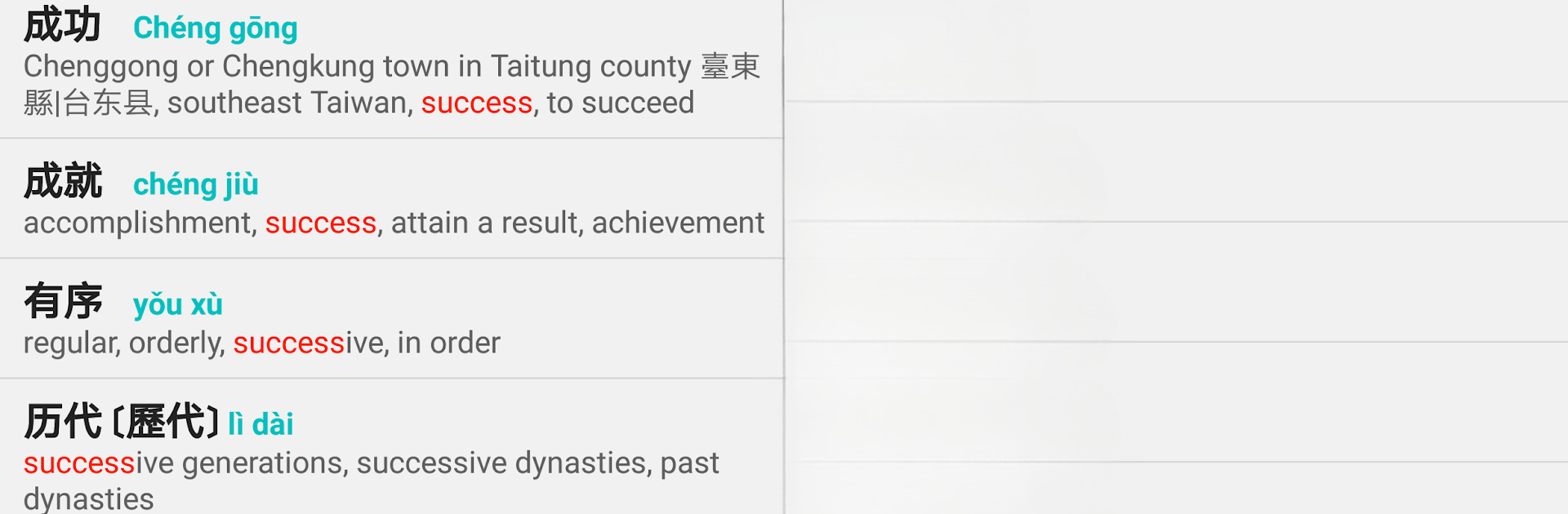Why limit yourself to your small screen on the phone? Run Chinese Dictionary, an app by Dictionary Makers Co., Ltd., best experienced on your PC or Mac with BlueStacks, the world’s #1 Android emulator.
About the App
If you’re learning Chinese or just need a trusty way to look up words, Chinese Dictionary has your back. Built by Dictionary Makers Co., Ltd., this Education app isn’t just your typical dictionary; it’s stacked with clever tools to make understanding Chinese—whether you’re a beginner or pretty advanced—feel a lot less intimidating. Between the thorough word entries and handy cross-references, it’s almost like having a language tutor right in your pocket. It even supports you when you’re multitasking on BlueStacks.
App Features
-
Robust Word Search:
Find what you’re after fast—search by English words, Chinese characters, or Pinyin (with either numbers or tone marks). Can’t remember the whole word? Wildcards and full-text search have you covered, and results pop up in English and Chinese lists at the same time. -
HSK & More Vocabulary:
Brush up on all the essentials, from HSK levels 1 through 6, TOCFL vocab, plus an extensive database of 9,000+ Hanzi characters. -
Handy Cross-References:
Tap on any character or word to jump straight to related words and definitions—no backtracking required, which is great when you’re juggling concepts. -
Synonyms, Antonyms & Homonyms:
Get context for what you’re reading or writing by exploring similar words, their opposites, or even those tricky homonyms and heteronyms, in Chinese and English. -
Stroke Order Animations:
Not sure how to write a character? Watch step-by-step animations that show exactly how each stroke should go, making handwriting less of a mystery. -
Radical & Component Breakdown:
Curious about what makes up a character? Dive into its radicals, explore how it’s broken down both semantically and phonetically, and even search via radicals. -
Native Audio Pronunciations:
Hear how a word actually sounds from native speakers, in both Chinese and English, so you can practice nailing the accent. -
Voice Recognition Lookup:
Just say the word you’re thinking of, and the app searches for you. Perfect for hands-free study sprints. -
Online Dictionary Integrations:
Tap into reliable online sources like Oxford, Cambridge, Collins, and more for thorough definitions, example sentences, and top-notch audio, all in one place. -
Translator Connections:
Besides Chinese and English, get translations in over 30 languages—including Japanese, Korean, Spanish, French, and many others. Great for polyglots or those learning multiple languages at once. -
Learn with Songs & Lyrics:
Spice up your study routine—check out Chinese songs and lyrics if music helps you lock in new words. -
Cantonese Audio Support:
Learning Hong Kong Cantonese? You’ll find native audio for that, too, adding an extra dimension to your studies.
Works smoothly on different setups, and if you’re running Chinese Dictionary on BlueStacks, multitasking and looking up words while working or browsing becomes even more seamless.
Big screen. Bigger performance. Use BlueStacks on your PC or Mac to run your favorite apps.