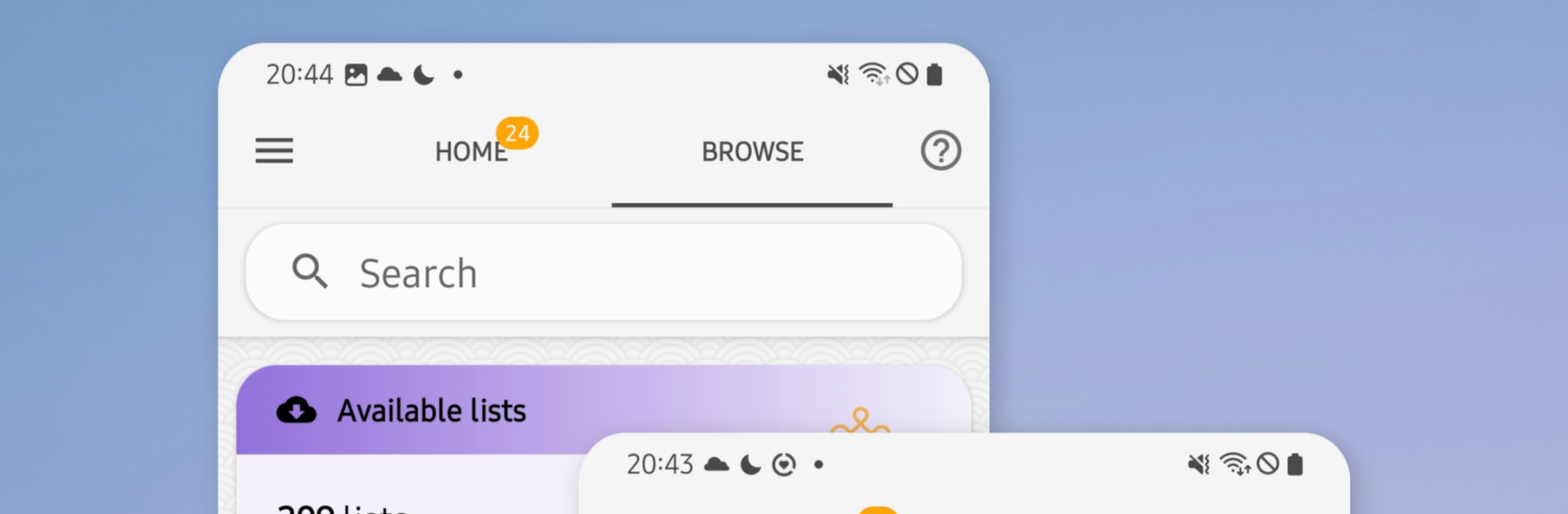Multitask effortlessly on your PC or Mac as you try out Chinese Guru, a Education app by Xamisoft on BlueStacks.
About the App
Chinese Guru from Xamisoft is a friendly, all-in-one way to learn Mandarin at your own pace. It blends writing, tones, pronunciation, vocabulary, and reading into a single place, whether you’re prepping for HSK/TOCFL or just getting started. Expect clear guidance, support for both Simplified and Traditional characters, and tools that grow with you from A1–C2. Prefer a bigger screen? You can run it on your desktop with BlueStacks.
App Features
- Exam-ready study paths: Get support for HSK, TOCFL, YCT, and BCT with content organized by level so you always know what to learn next.
- Custom word lists: Build your own lists, import common textbook vocabulary, or let the app translate entries you add. Pick exactly what you want to study and export when needed.
- Smart review: See tough words, recent mistakes, and tricky tones pulled into focused sessions so you actually remember them.
- Character writing practice: Trace each stroke in order and master handwriting for 10,000+ characters with flexible settings to match how you like to learn.
- Translation drills: Train both directions—Chinese to English and English to Chinese—so meanings and usage stick.
- Tone training: Practice tones one by one, including drawing tone contours to lock them into memory.
- Pronunciation and pinyin: Listen, respond, and shadow native audio while sharpening your pinyin transcription skills.
- Powerful dictionary: Look up 140,000+ entries by character, pinyin, or English. Search by radical or component, or even sketch a character to find it. Keep favorites and browse your history.
- Graded reading: Read short texts aligned to HSK levels, with new stories added regularly. Turn words from any text into instant study lists.
- Language reference hub: Jump into pinyin/zhùyīn tables, tone rules, HSK sentences and grammar points, measure words, chengyu, frequency lists, radicals, the General Standard Character set, and everyday topics like colors, shapes, numbers, dates, and the Chinese zodiac.
Genre: Education
Switch to BlueStacks and make the most of your apps on your PC or Mac.