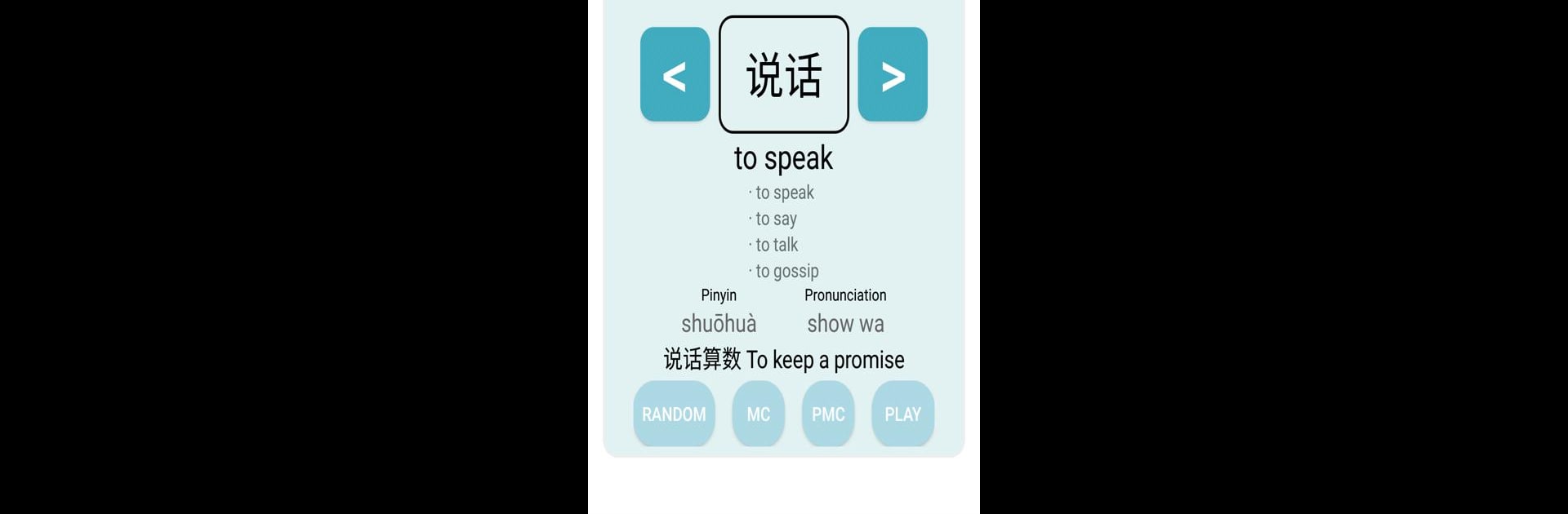Let BlueStacks turn your PC, Mac, or laptop into the perfect home for Chinese HSK 1 Flashcards, a fun Education app from Bibase Software.
About the App
Ever wish learning Chinese could just feel more doable? Chinese HSK 1 Flashcards from Bibase Software keeps things simple and relaxed. Whether you’re working through your first set of Mandarin basics or just want a quick way to review on the bus, this Education app gives you a friendly, no-pressure way to pick up the 150 words and phrases you need for HSK 1. It’s all set up in easy flashcards, so you can flip through anywhere—no WiFi needed, no awkward textbooks.
App Features
-
Flashcard Practice Made Easy
Flip through the most common HSK 1 Chinese characters and phrases, each card showing the word, pinyin, and pronunciation. You can take it at your own speed—no timers, no stress. -
Instant English and Pinyin
Every flashcard comes with both the pinyin and full English translation, with a little sample phrase so you know how to use the word in conversation. -
Handy Search Tool
Forget what that one character means? Just type in the English meaning or pinyin, and the app pulls up exactly what you’re looking for. -
Built-in Quiz Mode
Wanna see how you’re doing? Jump into a quick multiple-choice quiz when you feel ready—it’s actually kind of fun to test yourself. -
Works Offline
Whether you’re studying on a flight or on your lunch break, Chinese HSK 1 Flashcards runs smooth with no internet required. -
BlueStacks Compatibility
You can use the app on your computer as well, thanks to BlueStacks. Perfect if you’d rather learn on a bigger screen or just don’t want to reach for your phone.
BlueStacks brings your apps to life on a bigger screen—seamless and straightforward.