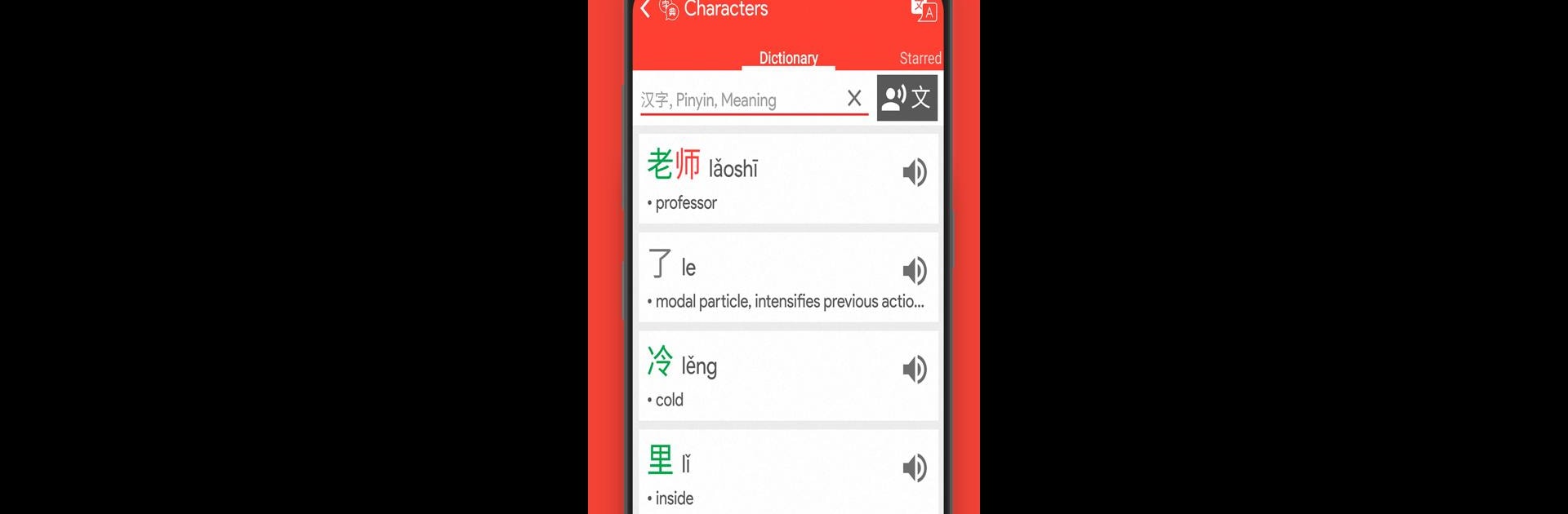Upgrade your experience. Try Chinese HSK 1, the fantastic Education app from Chinesimple, from the comfort of your laptop, PC, or Mac, only on BlueStacks.
About the App
Jumping into Chinese for the first time? Chinese HSK 1 from Chinesimple is designed to help beginners get a solid grasp of the language in a fun, interactive way. With everything from handy vocabulary tools to playful learning games, this app makes learning feel a lot less intimidating and a lot more doable. Whether you’re squeezing in a quick review on your phone or digging in deeper on BlueStacks, it’s got plenty to keep you engaged and on track.
App Features
-
All-in-One Dictionary
Find all 150 official HSK 1 words right at your fingertips. Definitions? Check. Hanzi, pinyin, and translations? Yup, they’re all in there. -
Flashcards & Picture Cards
Flip through simple picture flashcards to help new words really stick. Great for when you want to match a face to a name—or, well, a character to a meaning. -
Everyday Expressions
Explore hundreds of useful sentences and phrases spread across everyday topics—ordering food, asking directions, meeting someone new, and more. -
Learning Games
Choose from 15 different game styles. Match, recall, guess, and practice in ways that make repetition less of a chore. -
Challenges & Achievements
Over 3,000 mini-challenges and 33 achievements nudge you to keep at it. It’s sort of addictive (in a good way). -
Audio by Native Speakers
Hear every word and phrase spoken by native Chinese speakers. Want to check your own pronunciation? Record yourself right in the app. -
Visual Learning Tools
Hanzi characters come with color-coded tones, proper stroke order animations, and options for both simplified and traditional characters. -
Voice Recognition & Search
Look up words using your voice—whether you’re speaking English or Chinese. It’s quick and surprisingly satisfying. -
Personal Progress Stats
Keep tabs on your learning with real-time statistics. Review your mistakes, check what you’ve starred, and see how you’re improving. -
Flexible Access
Everything’s designed for mobile, but you can always switch it up on BlueStacks for a bigger, perhaps comfier view. -
Multiple Languages
Choose instructions in English, French, German, Italian, Russian, or Spanish if that’s more comfortable for you.
BlueStacks gives you the much-needed freedom to experience your favorite apps on a bigger screen. Get it now.