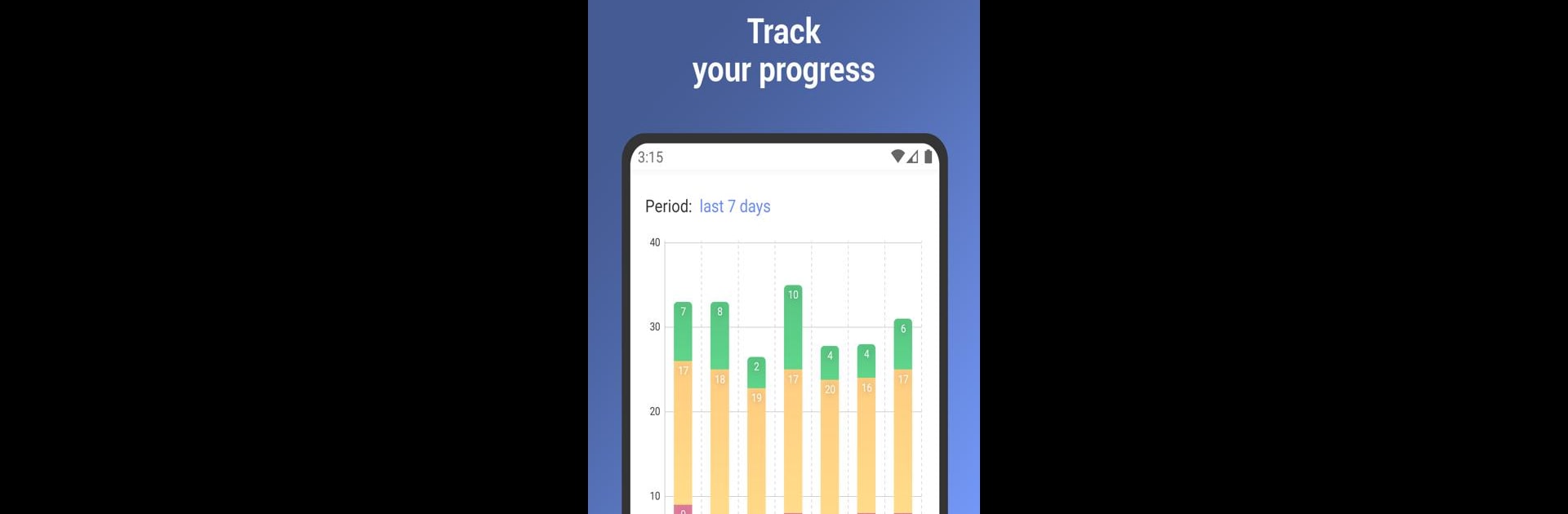Get freedom from your phone’s obvious limitations. Use Chinese with ReWord: learn HSK vocabulary, made by POAS, a Education app on your PC or Mac with BlueStacks, and level up your experience.
It reads like a tidy flashcard app that does not try too hard to be flashy. The interface is clear and straightforward, so someone can open it on a laptop through BlueStacks and get to studying without hunting for menus. Words are grouped by familiar HSK levels and other categories, so it is easy to pick a topic and track progress. There are thousands of entries, and the option to drop in custom words or create a personal category makes it useful for people following a course or just picking out the tricky vocabulary that keeps coming back.
The learning rhythm leans on spaced repetition, based on the Ebbinghaus curve, so reviews show up when they actually help memory instead of repeating everything until it is dull. It will work offline which is great for travel or when the Wi Fi is spotty, and the first-run hints calm any confusion about how the drills work. It feels like steady, practical practice rather than a game that gets in the way, and typing answers on a keyboard is faster than on a phone if someone prefers that. Small things stand out, like how easy it is to tweak cards and how predictable the review schedule is, so it suits learners who want structure without extra fuss.
BlueStacks gives you the much-needed freedom to experience your favorite apps on a bigger screen. Get it now.