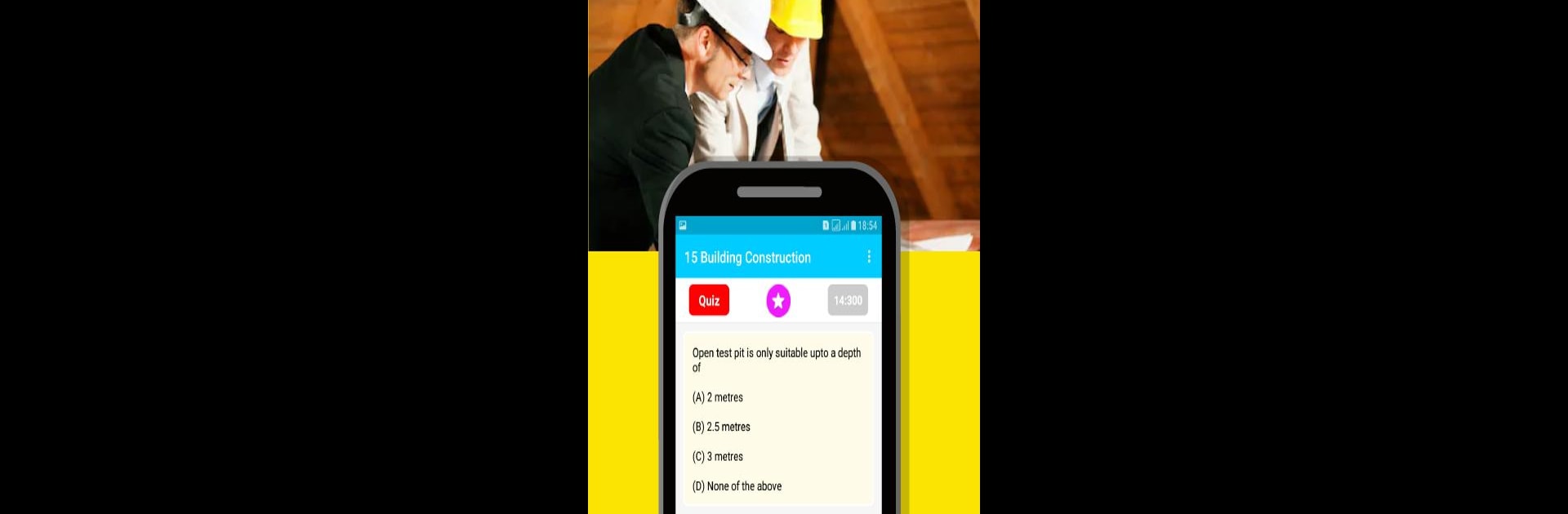Let BlueStacks turn your PC, Mac, or laptop into the perfect home for Civil Engineering mcqs, a fun Education app from Tech Seers Solutions.
Civil Engineering mcqs kind of feels like flipping through a massive question bank built just for civil engineers—only everything’s organized in one place, and you don’t have to keep track of a heavy book or piles of notes. The app actually covers a surprising number of topics, way beyond just the basics—there’s building materials, soil mechanics, foundation stuff, hydraulics, even really specific things like harbors and airport engineering. Pulling it up on PC with BlueStacks makes it way easier to see everything at a glance, so there’s less squinting and scrolling, which is nice when skimming through tons of questions.
Each set of questions drills down into one particular subject, so if someone’s stuck on, say, surveying or steel structures, there’s a whole batch of questions on just that area. It’s not just surface-level either—the questions are clearly drawn from serious reference books and previous exams, and answers are explained so there’s some learning rather than just memorizing. The app’s got a timeline feature for keeping track of what you’ve worked on, so whether brushing up for interviews, prepping for exams, or just trying to remember something forgotten ages ago, it comes together as a pretty useful study resource. It feels designed for anyone in civil engineering, whether still a student stressing over a test, or already working but wanting to brush up on the tricky stuff before a job interview.
BlueStacks gives you the much-needed freedom to experience your favorite apps on a bigger screen. Get it now.