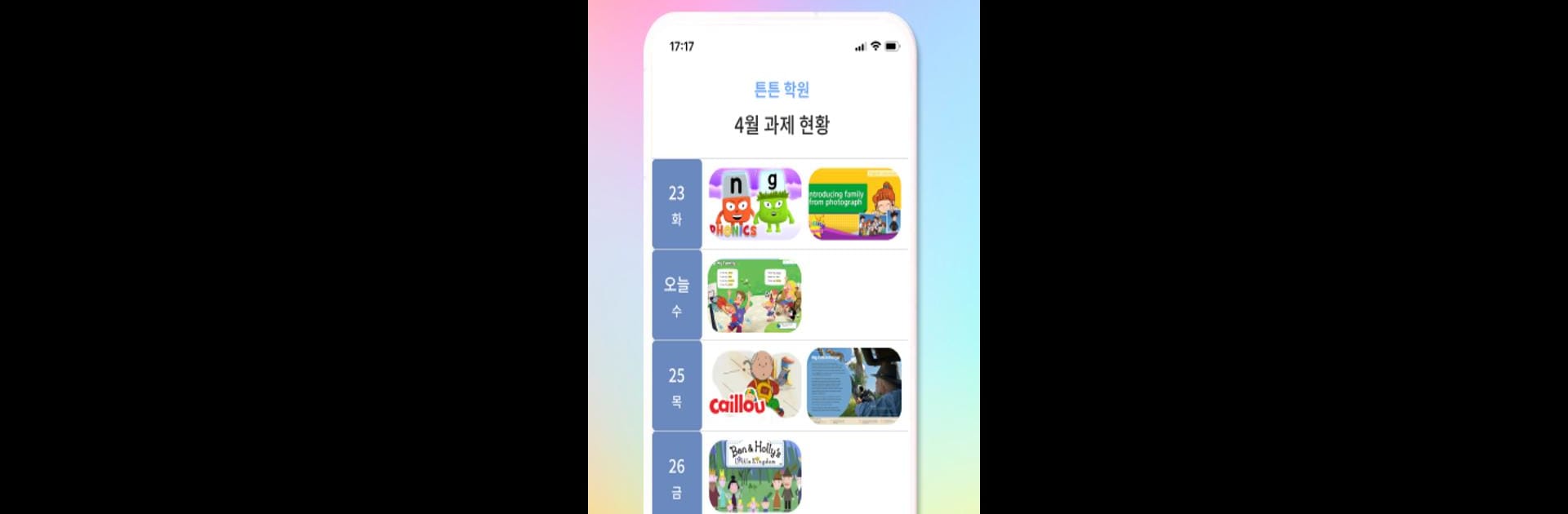Why limit yourself to your small screen on the phone? Run Class5 (클래스5), an app by CLASSCARD, best experienced on your PC or Mac with BlueStacks, the world’s #1 Android emulator.
About the App
Ever wish learning English felt more fun and less like homework? Class5 (클래스5) by CLASSCARD turns your study sessions into something you’ll actually look forward to. Whether you’re a student connecting with your classroom or just want a fresh, interactive way to practice, this Education app has your back. Get ready for an experience packed with creativity, cool challenges, and hands-on activities that go way beyond memorizing words.
App Features
-
Movie Listening & Speaking
Jump right into the world of your favorite animated films—no kidding! Class5 (클래스5) lets you listen to lines, write them out, repeat them, and then pretend you’re the main character by recording your own dubbed version. Who knew practicing English could actually be, well, fun? -
Textbook Reading, Remixed
Stuffy textbooks? Not here. The app ties in top-notch ELT textbooks with interactive drills, so you can pick up new words, sharpen your listening, work on speaking, untangle word order, and play quick-fire review games—all in one spot. -
Creative Writing Practice
Think writing in English sounds intimidating? The app breaks it down: start with simple sentences you hear online, practice speaking, then rewrite or expand those lines. Feel adventurous? There’s even space to try crafting your own short stories or thoughts.
You can use Class5 (클래스5) on BlueStacks, which adds a little extra comfort if you’d rather study on a bigger screen.
Big screen. Bigger performance. Use BlueStacks on your PC or Mac to run your favorite apps.