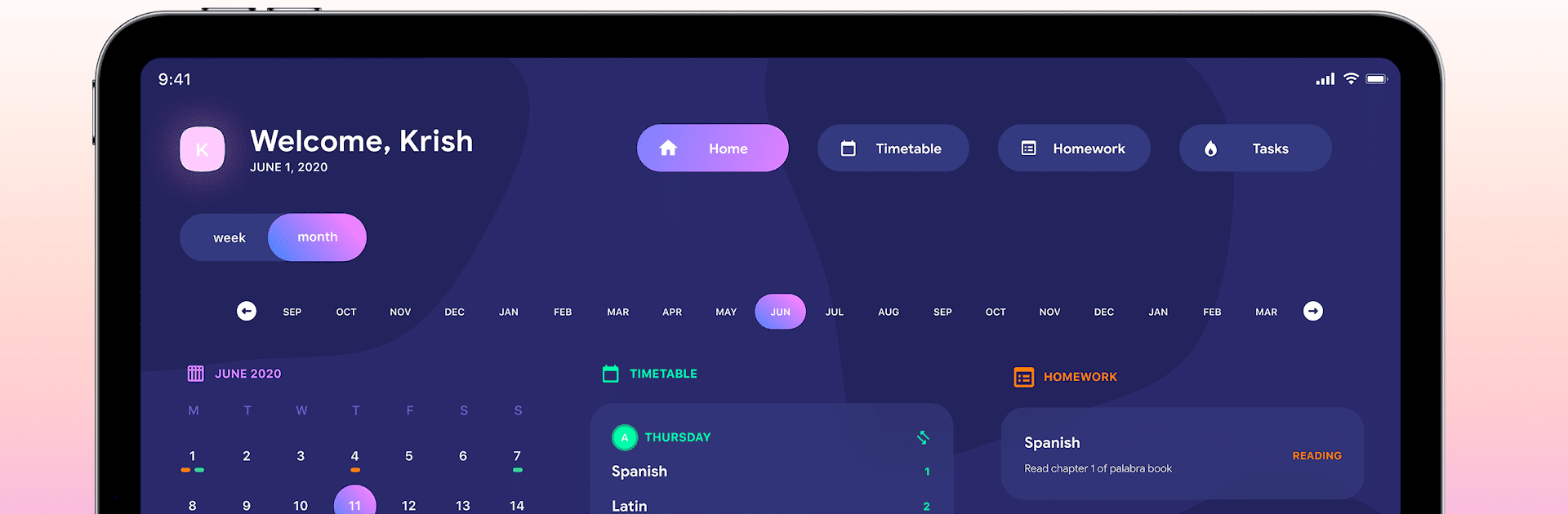Get freedom from your phone’s obvious limitations. Use Classify — Homework, Timetable, School Planner, made by Principal Technologies Ltd, a Education app on your PC or Mac with BlueStacks, and level up your experience.
About the App
Ever get tired of forgetting deadlines for school assignments or mixing up your class schedule? Classify — Homework, Timetable, School Planner is here to make student life way less hectic. Designed by students who totally get the daily chaos, this education app from Principal Technologies Ltd helps you manage homework, events, and class schedules—all in one spot. If you want to feel a little more organized (and maybe stop texting friends last-minute for homework help), Classify could be just what you need.
App Features
-
Super Simple Timetable Setup
Building your class schedule shouldn’t be a puzzle. Classify makes it quick to add all your classes for the week—or even set up a two-week rotation. Your lessons are neatly displayed so you know exactly what’s up each day. -
Events and Club Planner
Packing your week with group meetings, clubs, or school events? The built-in event planner lets you create reminders, so you won’t accidentally miss anything important. Tap in those extra details and set alerts to make sure you actually show up. -
Homework and Assignment Tracker
No more stressing out about lost homework slips or surprise deadlines. The homework diary keeps every assignment organized by subject, due date, and even the teacher it’s for. Turn on notifications—you’ll get gentle reminders before things are due. -
Task Manager for Life Outside Class
Need to remember something that’s not strictly homework? The Tasks section lets you jot down whatever you need to get done—then sort it all by what’s urgent. It’s great for keeping up with non-academic stuff too. -
Everything in One Glance
The homepage brings together all your new plans and work. Want a quick peek at what’s due this week? Flip to the “week” view. Prefer to see a broader calendar with deadlines and commitments? The “month” tab’s got your back. Everything you need pops up in one place.
By the way, if you’re curious how Classify works on bigger screens, BlueStacks offers a way to try out those features on your desktop, too.
Big screen. Bigger performance. Use BlueStacks on your PC or Mac to run your favorite apps.