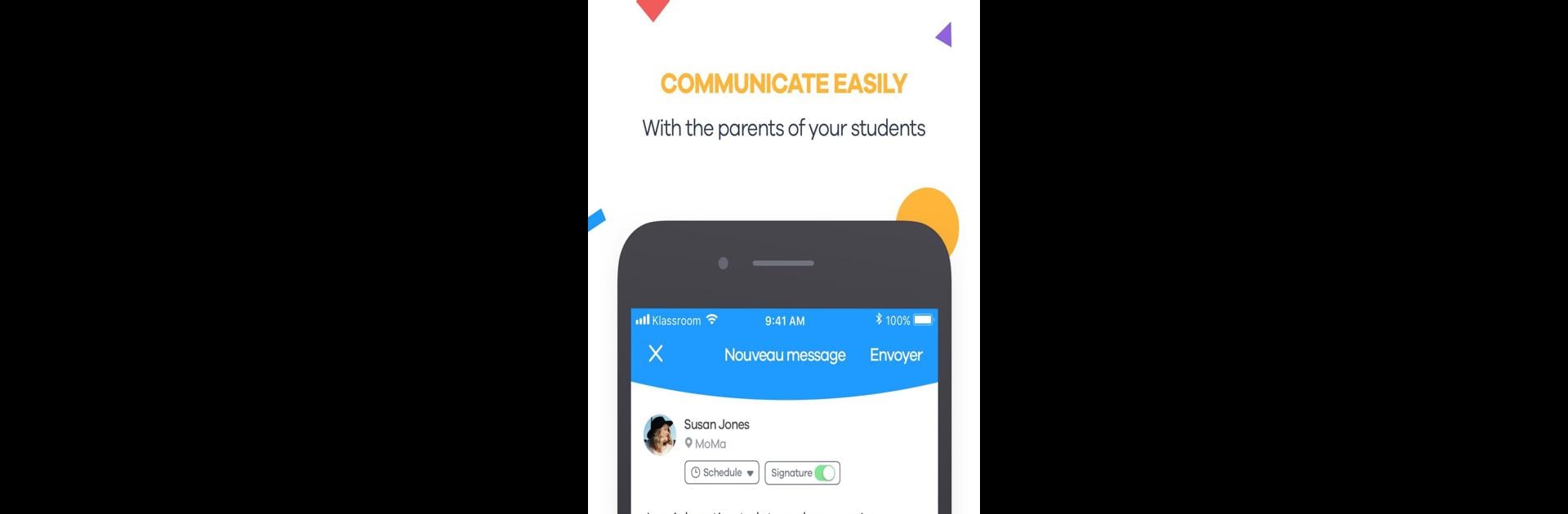Let BlueStacks turn your PC, Mac, or laptop into the perfect home for Klassroom, a fun Education app from Klassroom SAS.
About the App
Ever wish it were easier to keep everyone on the same page at school? With Klassroom, connecting parents and teachers feels almost as simple as texting a friend. Klassroom gives both sides a real voice—parents can share what matters about their kids, teachers can post updates, and almost everyone is in the loop from day one. Whether you’re planning a field trip or checking in about homework, this app makes all those back-and-forths way less complicated.
App Features
-
Instant Classroom Updates
Teachers can share classroom snapshots, homework assignments, event reminders, and more—photos, videos, and documents zip right out to families in seconds. No more hunting for lost flyers. -
Two-Way Messaging
Need a quick word with a parent or a small group? Direct messaging is built right in, so questions, concerns, or big announcements get to the right folks, privately and fast. -
Easy Attendance Tools
Taking attendance is a breeze (seriously, just a moment), and teachers can quickly pull up stats if a school needs them. -
Parent-Teacher Appointment Scheduling
Arranging a meeting doesn’t have to mean a flurry of emails. The app’s conference planner helps everyone find a good time, without those marathon back-and-forth threads. -
Full Translation Support
Parents can instantly translate teacher posts into over 100 languages. Communication doesn’t get lost, even if you speak something different at home. -
Parent Sharing & Info
From allergies to favorite hobbies, parents can fill teachers in about their children—right from the first day. Absences, tardies, or special instructions? All doable in just a few taps. -
Interactive Posts
Teachers can do more than just broadcast info—they can create polls, get signatures, and ask for responses. Parents can comment, react, and even chat privately or in parent groups. -
Intuitive, Social Feel
If you’ve ever used a social network, Klassroom feels familiar—no confusing menus or long tutorials. Everything’s direct and designed so you know what to do right away.
Want to use Klassroom on your laptop or desktop? You can, thanks to BlueStacks.
BlueStacks brings your apps to life on a bigger screen—seamless and straightforward.