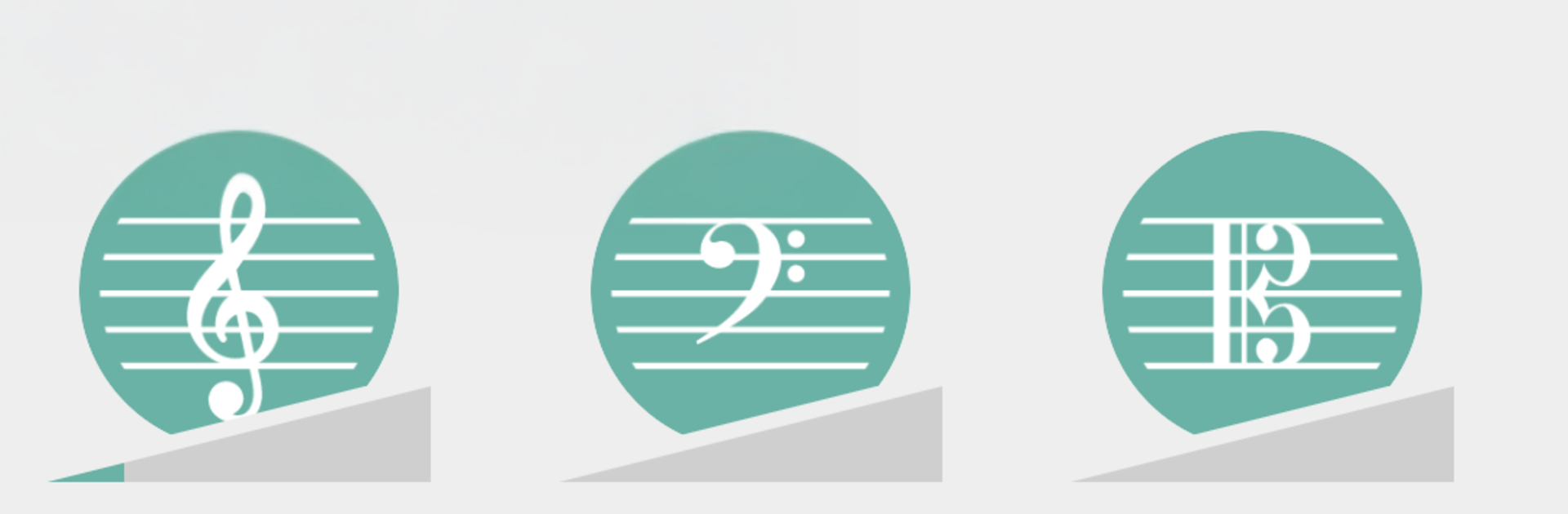Upgrade your experience. Try Clefs: Music Reading Trainer, the fantastic Education app from Crazy Ootka Software AB, from the comfort of your laptop, PC, or Mac, only on BlueStacks.
Clefs feels like a calm practice room for learning to read sheet music, without the fluff. It starts right at the basics, what a treble clef is, what a bass clef is, why those five lines matter, then keeps stepping up. The content is split into seven chapters with more than two hundred short lessons, each one building on the last, with quick theory intros and little exams that check if things actually stuck. Sight reading gets special attention, and it even handles writing notes on the stave, not just naming them.
The part that stands out is the custom exercise editor. Someone can dial in exactly what they want to practice, clefs, note ranges, accidentals, whatever feels weak that day. Daily exercises are generated based on recent performance, and there are detailed stats that show accuracy over time and where mistakes keep happening. There is support for a MIDI keyboard in the sight reading drills, so playing real notes counts, but tapping on screen or clicking works fine too. The look is clean and simple with light and dark themes, nothing distracting. There is a competitive game mode shown as coming soon, which could be fun once it lands. On PC with BlueStacks, the bigger screen makes reading the staff easier on the eyes, and plugging in a MIDI keyboard is straightforward, so long sessions feel less fussy. Suits beginners who want treble and bass handled properly, and it also helps anyone brushing up on alto or tenor clefs without feeling lost.
Eager to take your app experience to the next level? Start right away by downloading BlueStacks on your PC or Mac.