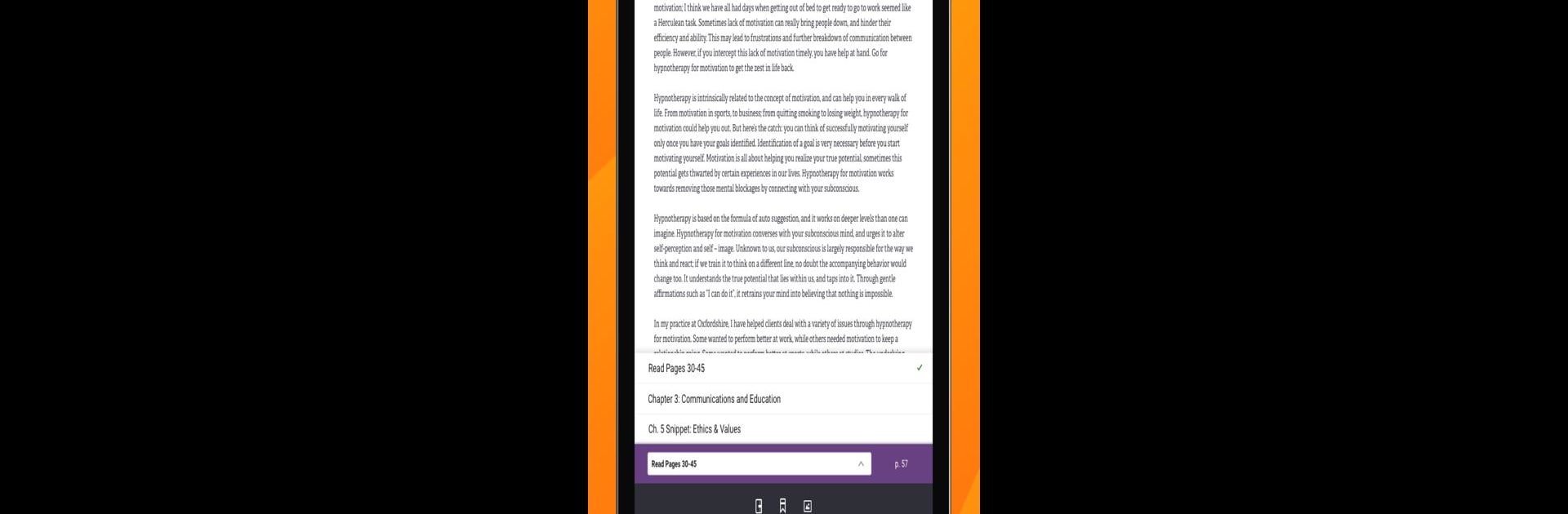Upgrade your experience. Try ClinicalKey Student Bookshelf, the fantastic Education app from Elsevier Inc, from the comfort of your laptop, PC, or Mac, only on BlueStacks.
About the App
ClinicalKey Student Bookshelf is your go-to companion for studying medicine, making it simple to keep your resources close—whether you’re on your phone, tablet, or even running it with BlueStacks. It’s built for busy students who want all their textbooks, notes, and flashcards ready to go, on any device, whenever they need them. Juggling classes, clinic, and life? This app keeps things organized and easy to access, so you can spend more time actually learning.
App Features
-
Your Bookshelf, Anywhere
Sync all your saved books and materials across your devices, so you’re always just a tap away from your medical library. Heading out for clinicals or reviewing at home—no more heavy bags. -
Notes & Highlights
Mark what matters! Create highlights in your textbooks and scribble down personalized notes right in the app, handy when you want to revisit key points later or prep for exams. -
Custom Flashcards
Make your own flashcards from any part of your books, turning tricky sections into something you can quiz yourself on in spare moments. -
Share with Classmates
Collaborate by sharing your notes with others in your cohort. Perfect for group study sessions or nailing down tough topics together. -
Multi-language Support
Choose from English, Spanish, French, German, or Portuguese. Just pick your preferred language and get going. -
Simple Sign-In
Log in with your ClinicalKey Student account. If you’re logging in the first time, make sure you’re on your university’s network—it keeps your info safe and synced. -
Seamless Syncing
Add books and content from CK Student online and the app keeps everything updated for you. -
Access on Big Screens
Study from your desktop or laptop by using BlueStacks. Sometimes, you just need that bigger view when reviewing charts or dense chapters.
Created by Elsevier Inc and focused on medical education, ClinicalKey Student Bookshelf is all about a flexible, modern studying experience.
BlueStacks gives you the much-needed freedom to experience your favorite apps on a bigger screen. Get it now.