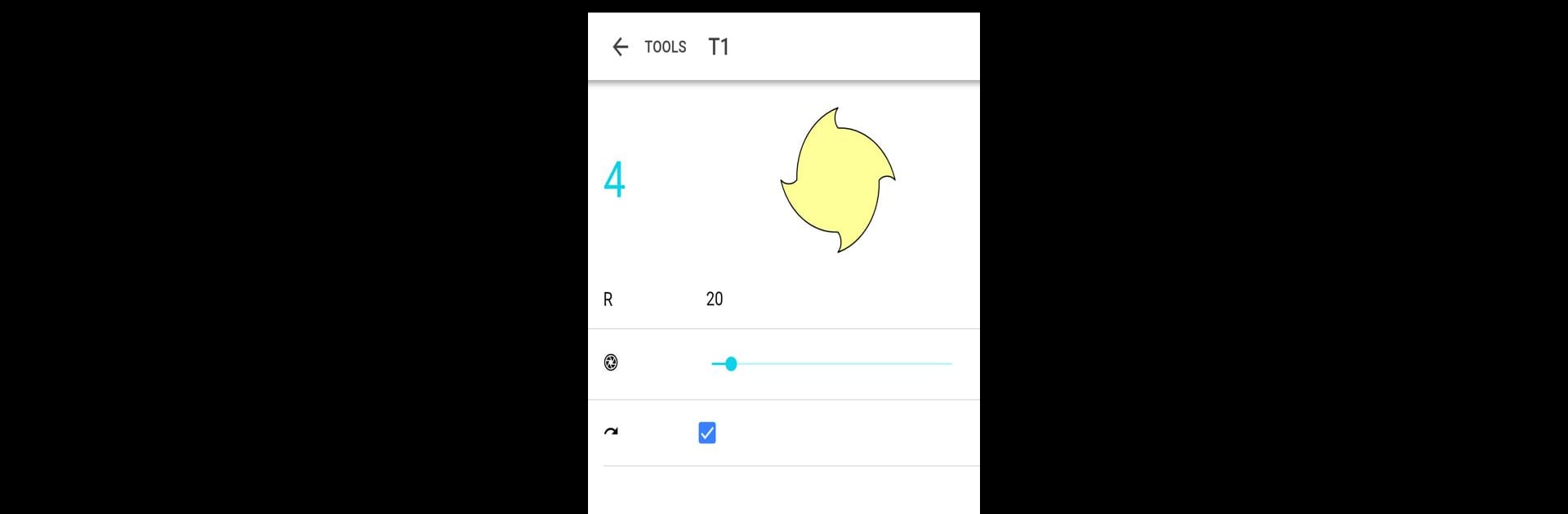What’s better than using CNC by Arman Barseghyan und Viktor Weimer? Well, try it on a big screen, on your PC or Mac, with BlueStacks to see the difference.
About the App
Ever wondered what it’s really like to program and control a CNC milling machine? CNC puts that whole experience right on your screen—no safety goggles or workshop needed. Whether you’re learning the basics, brushing up your skills, or just curious about how CNC machines work, this education app by Arman Barseghyan und Viktor Weimer gives you a hands-on way to explore G-code and see your programs come to life in real time. Expect a smooth, visually clean interface that makes getting started simple, even if you’re new to CNC.
App Features
-
Realistic CNC Milling Simulator
Experience genuine CNC machine simulation in easy-to-understand 2.5D. Everything from toolpaths to on-screen renderings shows you exactly what’s happening as you work through your code. -
G-Code and M-Code Support
Test a broad range of industry-standard G & M functions—G0 through G95, various offsets, and custom M-functions—right inside the simulator. If you want to try something, just type it in and see the results. -
Radius Compensation Included
Work with G41 and G42 for tool radius compensation, something a lot of simulators skip but is pretty important if you’re learning for real-life applications. -
Easy to Use, Easy to Learn
The layout is straightforward—no endless menus or hidden options. Whether you’re copying example code or creating your own, just paste it in, hit simulate, and tweak as you go. -
Sharp, Zoomable Graphics
Crisp vector visuals let you zoom in for a close look at toolpaths and machine movements, so you don’t miss any details. -
Multilingual Support
Switch the app language to English, Spanish, German, French, Russian, Armenian, Chinese, or Japanese—helpful for classrooms or international users. -
Quick Sharing Options
Need to save or share your code? Tap the Share button in simulator view to send your G-code through common sharing methods—it’s easy to keep or show off your work.
You can also run CNC on BlueStacks, giving you flexibility on different devices while using the same familiar experience.
Ready to experience CNC on a bigger screen, in all its glory? Download BlueStacks now.