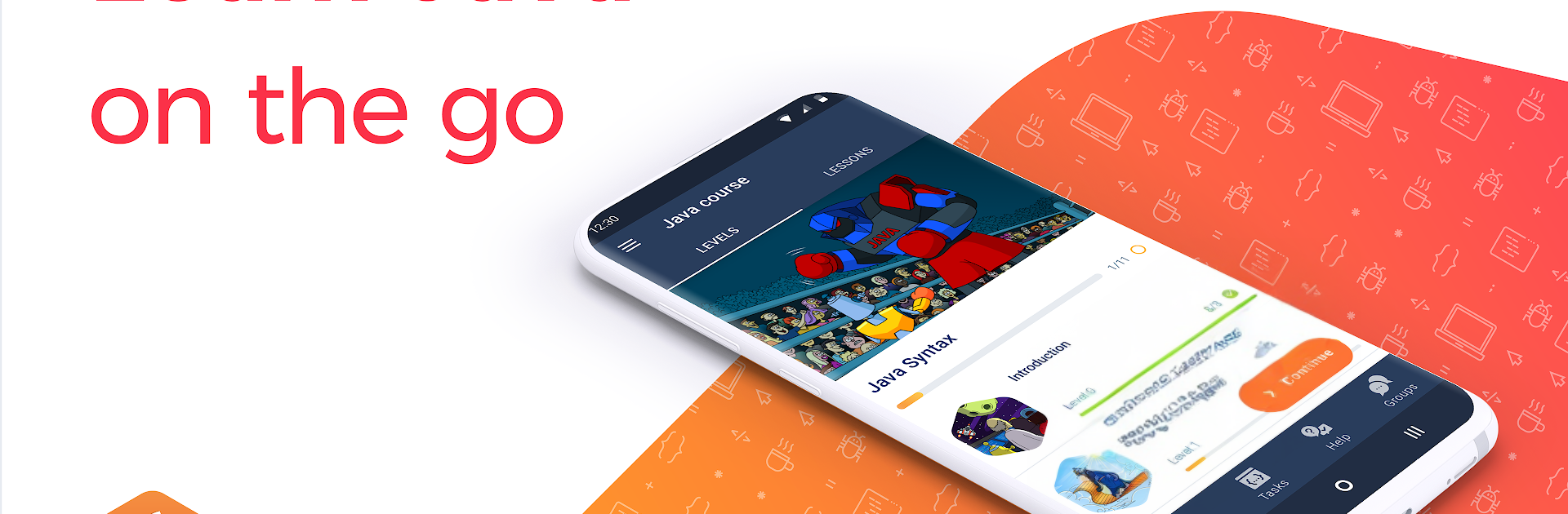Multitask effortlessly on your PC or Mac as you try out CodeGym: learn Java, a Education app by HiTech Rush Inc on BlueStacks.
CodeGym: learn Java feels like a coding course wrapped in a light RPG. The whole thing runs as quests with levels, so a user clears a small lesson, then solves a few practice tasks, then moves to the next step. There are hundreds of bite sized lectures and a massive pile of exercises, so there is always another challenge waiting. Sessions can be short. Thirty minutes on a lunch break is enough to read a couple lessons or knock out a few problems, and the app remembers progress so nothing gets lost.
What stands out is how practical it is. Tasks are not only write some code from scratch, but also fix broken snippets and build tiny projects or simple games. The checker gives near instant feedback, so a person knows right away if the solution works. The editor has helpful auto expansions and tips that make writing code less painful on a phone. On PC with BlueStacks, typing is smoother and the bigger screen makes it feel closer to a lightweight IDE, which is great for longer sessions. Difficulty ramps up gradually, and when someone gets stuck there is a help section where other learners and the course team share hints. It suits beginners who want structured practice as well as folks who already know a bit and just want steady repetition without a strict schedule.
Eager to take your app experience to the next level? Start right away by downloading BlueStacks on your PC or Mac.