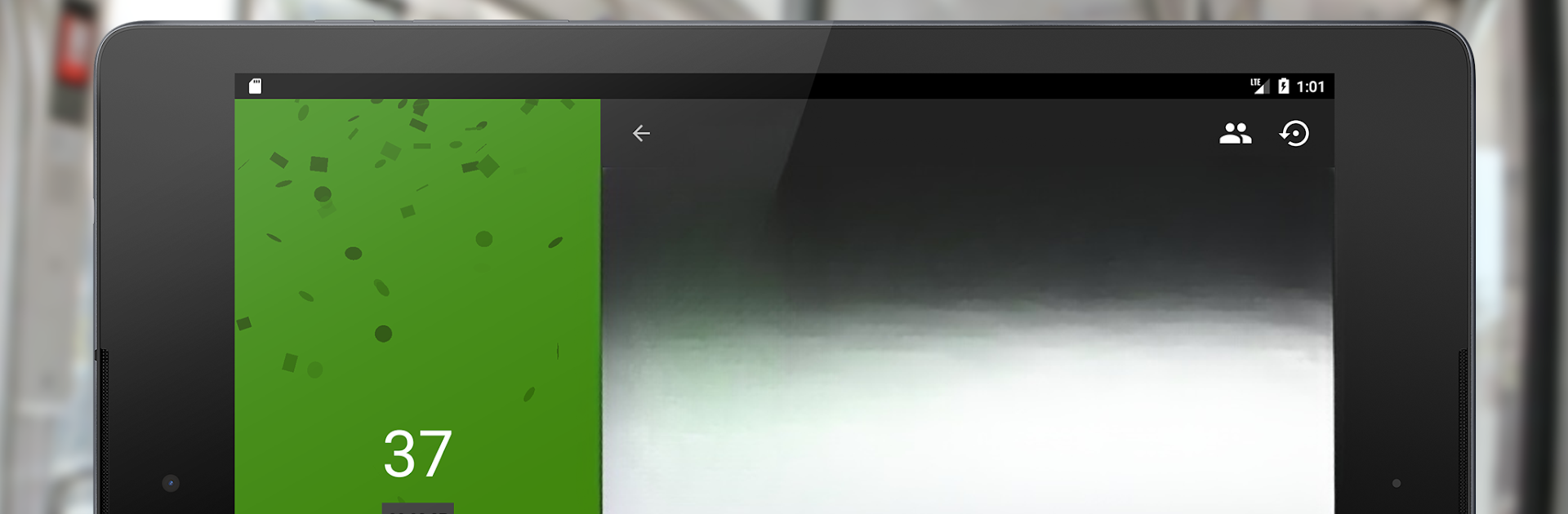What’s better than using Codes Rousseau Maroc – FR by Mouda3 Inc.? Well, try it on a big screen, on your PC or Mac, with BlueStacks to see the difference.
About the App
Getting ready for your Moroccan driving test just got a whole lot easier with Codes Rousseau Maroc – FR. Whether you’re a first-time learner or brushing up on the rules, this app by Mouda3 Inc. creates a relaxed space to study, practice, and track your progress without any fuss. Everything you need is right at your fingertips – even if you’re offline – so you can focus on learning at your own pace.
App Features
-
Extensive Question Bank
Over 1,000 driving theory questions are organized into more than 25 series, so you won’t run out of new scenarios to challenge yourself. There’s always something new to learn with every practice session. -
Audio in French
Not feeling like reading everything? No problem — each question is read aloud in French, making it easier to absorb information whether you’re a visual or auditory learner. -
Detailed Info on Infractions
Stay on top of the rules with a full list of road violations, including the fines and points you risk losing. It’s all spelled out so there are no surprises when you hit the road. -
Totally Offline
Forget worrying about Wi-Fi or data. Once you’ve got Codes Rousseau Maroc – FR installed, all the content works even when you’re offline. Study anywhere, anytime. -
Personalized Feedback
See your score and check corrections for each question after every test. It’s easy to spot your strengths and focus on improving your weak spots. -
Randomized Test Mode
Want a bit more unpredictability? Use the “random mode” to create fresh, new practice tests in a single tap, so things never get too repetitive.
You can even get comfortable using Codes Rousseau Maroc – FR on BlueStacks, perfect if you’d rather study on a larger screen. This way, you can stay focused and keep everything organized while prepping for the big exam.
BlueStacks brings your apps to life on a bigger screen—seamless and straightforward.