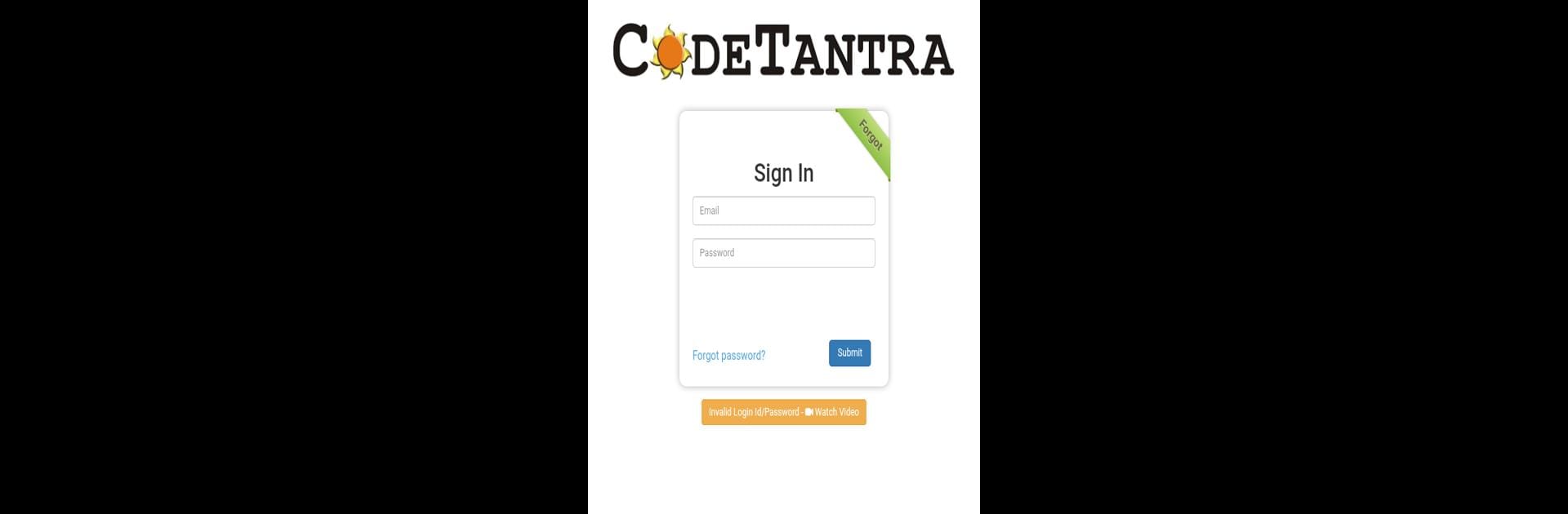Multitask effortlessly on your PC or Mac as you try out CodeTantra, a Education app by CodeTantra Tech Solutions Pvt Ltd on BlueStacks.
About the App
CodeTantra makes taking exams, quizzes, and assessments at your institution a whole lot easier—no matter where you are or what your setup looks like. Whether you’re dealing with a strict proctor, an AI on the lookout, or just a regular, unmonitored quiz, this app’s got your back. Expect straightforward tools for everything test-related, with solid support for live help, even if your internet connection isn’t great.
App Features
-
Flexible Exam Formats
From AI proctored to human-supervised and totally unmonitored tests, CodeTantra lets you join any type of assessment your institution offers—online or in the classroom. -
Real-Time Help
Running into an issue mid-test? There’s an SOS feature so you can flag emergencies and get quick assistance. Plus, you can chat, use video, share your screen, or talk live without worrying about heavy data usage. -
Blended Test Modes
Whether you’re sitting in a classroom with a local invigilator or logging in from home for an online assessment, the app adapts. Blend both online and offline exam experiences as needed. -
Secure Exam Delivery
Digital question papers are safely delivered to you, supporting every type of question you might see: multiple choice, scanned handwritten responses, coding in various languages, short/long answers, formula entry, LaTeX, spoken responses, reading passages, and listening tasks. -
Low Bandwidth Optimized
Even if your internet connection is spotty, you can still participate in exams and get help without worrying about data drops or lag. -
Supports Multiple Question Types
Encounter everything from traditional MCQs to programming challenges, handwritten answer submissions, formula-based questions, and even spoken or listening comprehension sections—all integrated within the app. -
Use on Different Devices
CodeTantra works well on mobile, but if you prefer a bigger screen, you can also use it with BlueStacks on your PC for a more comfortable view.
BlueStacks brings your apps to life on a bigger screen—seamless and straightforward.