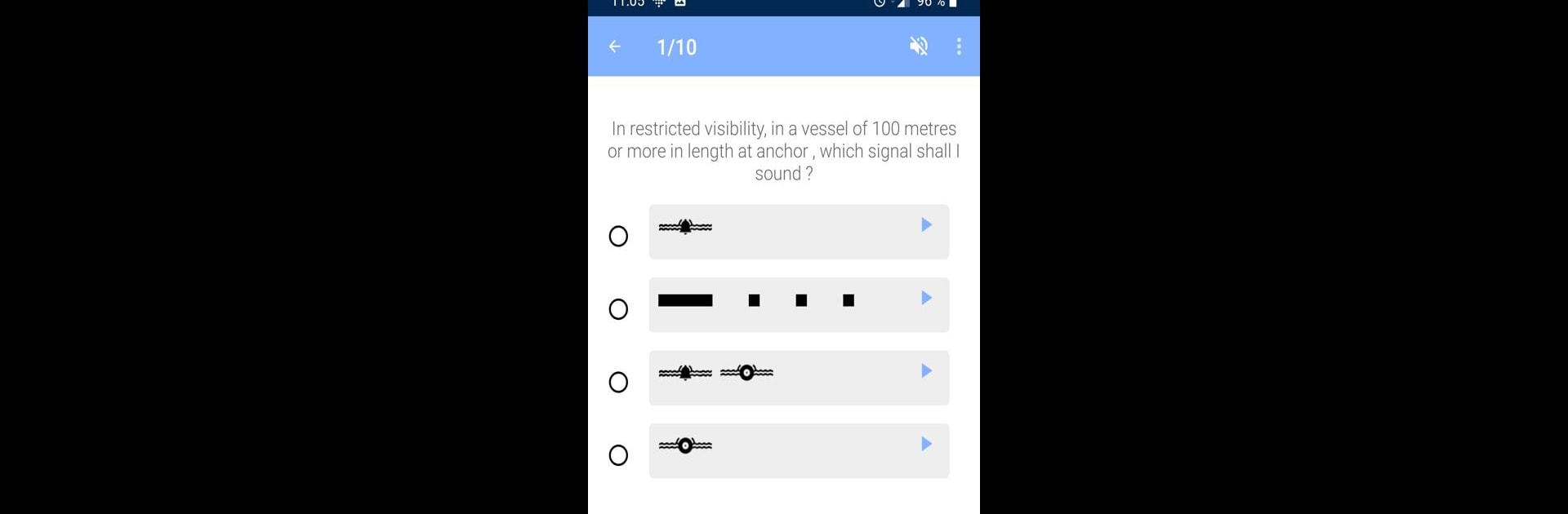What’s better than using COLREGs – Sound and light signals by madeof.blue? Well, try it on a big screen, on your PC or Mac, with BlueStacks to see the difference.
About the App
Ever wondered what all those whistles, bells, and flashing lights mean out on the water? COLREGs – Sound and light signals is your go-to companion for learning the essential rules behind maritime sound and light signals. Whether you’re studying for an exam, prepping for a boating trip, or just curious about how vessels talk to each other, this Education app from madeof.blue makes the learning process clear and stress-free. Expect easy access to important signaling rules—no internet required!
App Features
-
Rule-Focused Learning
Get a straightforward breakdown of COLREGs rules 34 to 37 and annex IV, giving you the core info you need to recognize sound and light signals at sea. -
No Ads, No Distractions
Enjoy an ad-free experience every time you open the app. You can focus without interruptions—just the essentials, plain and simple. -
Works Offline
Don’t worry about losing signal out on the docks or mid-study session—the app functions with or without internet, so you’ve always got the rules handy. -
No Personal Data Required
Feel comfortable knowing that the app keeps your info private. There’s no data collection or sharing, period. -
Free Access, With More to Explore
Dive into a wealth of basic content for free, and unlock additional detailed features with a premium upgrade whenever you’re ready. -
Smooth on Multiple Devices
Prefer learning on a bigger screen? The app works great with BlueStacks for an easygoing study session on your PC or Mac.
With COLREGs – Sound and light signals, you’re set to gain confidence in understanding maritime communication, all at your own pace.
BlueStacks gives you the much-needed freedom to experience your favorite apps on a bigger screen. Get it now.