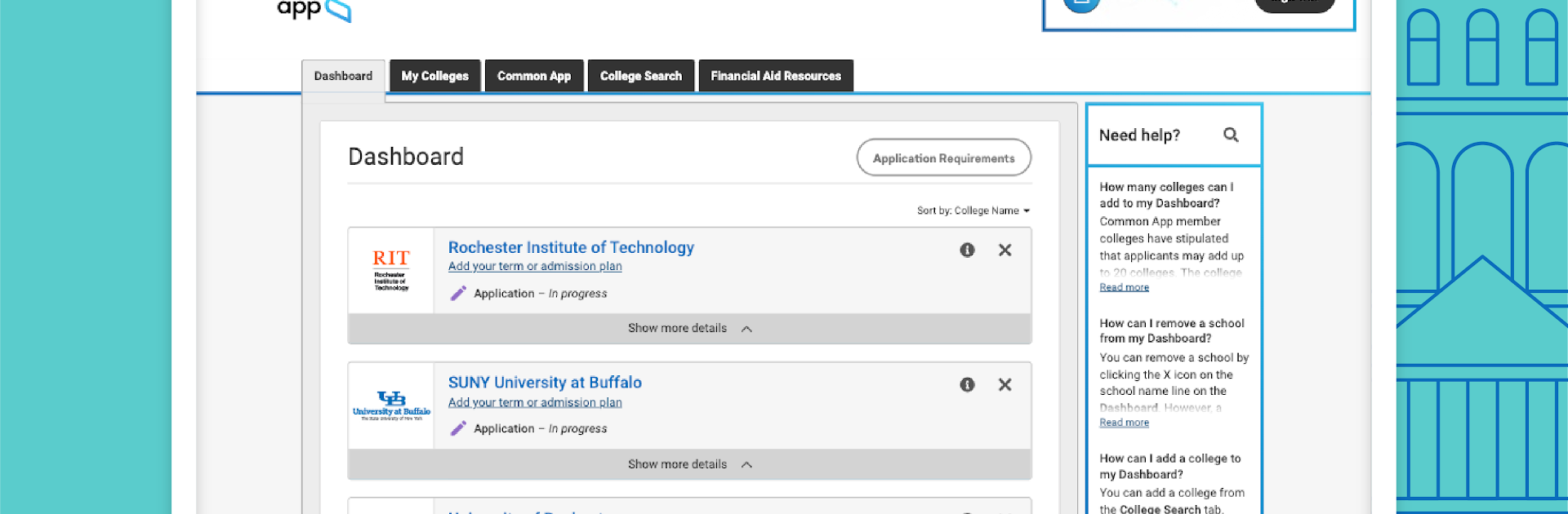Let BlueStacks turn your PC, Mac, or laptop into the perfect home for Common App, a fun Education app from The Common Application.
So, Common App on PC feels a lot like the regular site, just made a bit easier to manage because everything’s in one spot, and the screen space is better than on a phone. The whole idea is that it handles all that college application stuff without jumping between a million tabs or pages. Anything you’d expect from Common App is there, like picking schools, checking out financial aid details, or sending bits of info to counselors. It’s like the normal process, just less fiddly, especially if someone’s tired of typing essays on a tiny keyboard.
What stands out is how organized everything is. The interface keeps things clear, and since it plays nice with BlueStacks, you don’t really lose any features by being on a computer. It’s straightforward to check application statuses and get the important stuff done without digging around. Everything syncs up, so if someone starts filling things out on their laptop and then needs to double-check something later, it’s all updated. For anyone who wants to avoid bouncing between devices or tabs every few minutes, having it up on a bigger screen can take away a lot of that stress. It pretty much streamlines a kind of messy process.
Switch to BlueStacks and make the most of your apps on your PC or Mac.