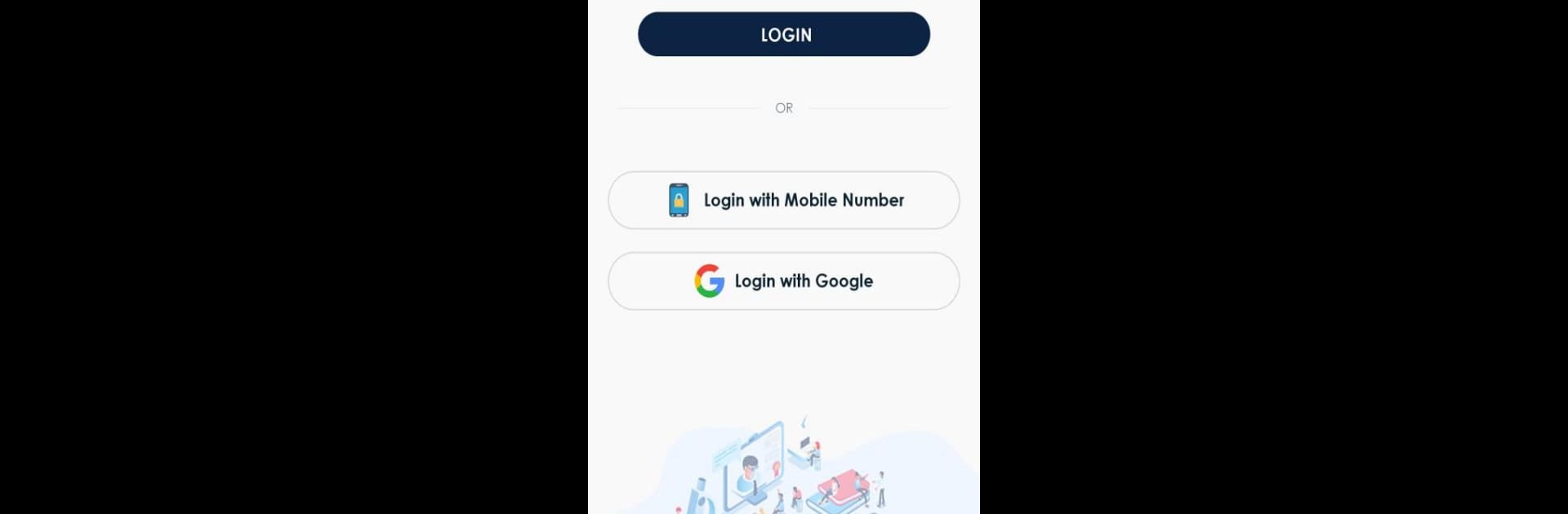Multitask effortlessly on your PC or Mac as you try out Competishun-Digital, a Education app by Your School App on BlueStacks.
About the App
Competishun-Digital makes studying feel a little less like a chore and a lot more like an interactive experience. Built by Your School App, this education platform serves up tons of helpful resources for students who want to stay sharp and on track. Whether you’re prepping for tests or just want a better grip on tricky subjects, Competishun-Digital lines up everything you’d want at your fingertips—easy to access on your phone, tablet, or even with BlueStacks if you’re at your computer.
App Features
-
Personalized Study Dashboard
Kick things off with a dashboard that puts the learning materials you care about front and center. No more endless searching; your most important lessons and progress reports are right where you need them. -
Live Classes and Interactive Sessions
Prefer learning from actual people, not just slides? Join live classes or catch up with recorded lessons whenever you’ve got time. Interact, ask questions, or rewind parts you missed. -
Practice Tests and Mock Exams
Whenever you want a reality check, you can challenge yourself with mock exams crafted to match what you’re studying. Instant results help you see what’s working and what’s still fuzzy. -
In-Depth Analytics
Detailed charts and visuals break down your strengths and where you’re zoning out. It’s pretty satisfying to track progress like this—almost feels like you’ve got your own study coach cheering you on. -
Resource Vault
There’s a handy resource collection—notes, reference guides, and extra practice materials, all organized for quick browsing. Forgot something from class? Chances are you’ll find it here. -
Seamless Device Sync
Study on your phone, tablet, or fire up BlueStacks on your computer—your place, pace, and progress stay the same, so switching from desk to couch doesn’t break your focus. -
Push Notifications & Reminders
Gentle reminders help you stay ahead of deadlines and keep your study sessions on track. Get nudged for live classes, fresh practice sets, or just when it’s time for a break.
BlueStacks brings your apps to life on a bigger screen—seamless and straightforward.