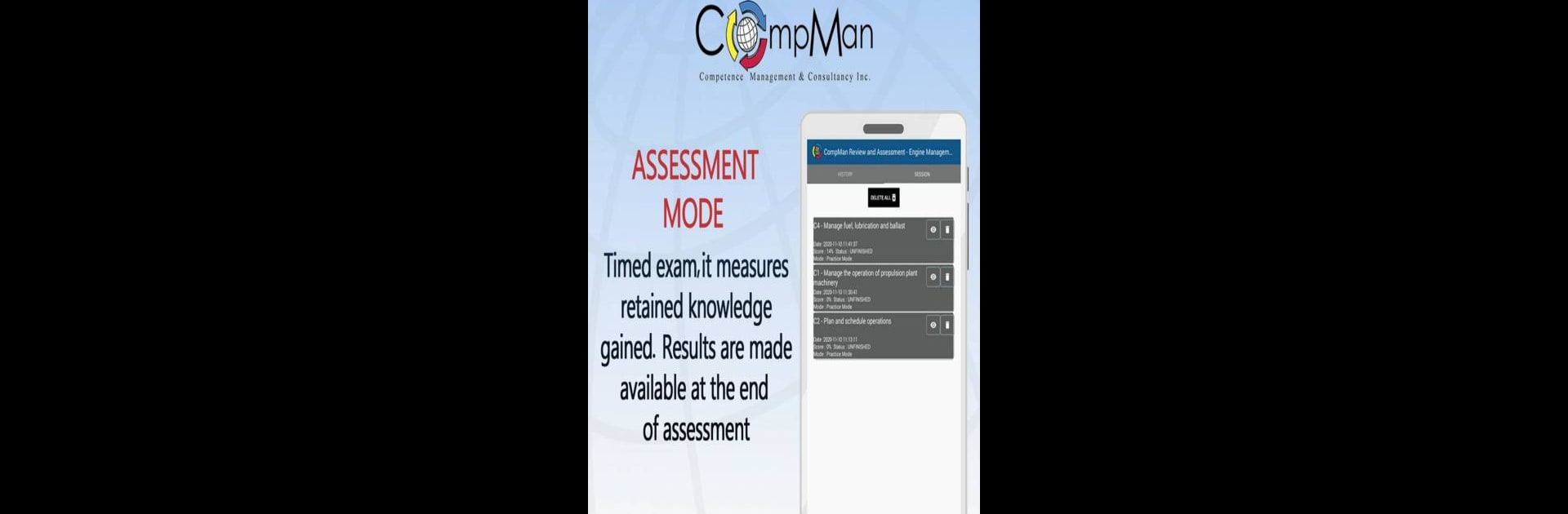Upgrade your experience. Try CompMan Review and Assessment – Engine Operation, the fantastic Education app from ELOSOFT INC., from the comfort of your laptop, PC, or Mac, only on BlueStacks.
This app is made for anyone prepping for engine operation exams, especially maritime stuff. It’s set up more like a solid review tool, with a lot of focus on helping people actually get the material and not just memorize answers. What stands out right away is how the app doesn’t just throw questions at you. It actually helps you see where you’re strong and where you keep missing things, so you know what to work on next. There are review questions, some guidance and explanations, and it even gives you a snapshot of your own performance — kind of like having a coach tracking how you’re improving each step.
If someone wants something hands-on, where you can keep reviewing and keep track of how well you know the material — this is useful. Used on PC with BlueStacks, everything’s spread out so navigation feels easier, especially if typing answers or checking references. The app isn’t for casual play or quick games, but more for people who need to build confidence, get feedback, and work methodically toward passing those licensure tests. It takes the typical study guide idea and makes it interactive, so you’re not just passively reading. Instead, you’re getting into the habit of self-checking, and figuring out which sections give you trouble so you can actually spend your study time on what matters.
Big screen. Bigger performance. Use BlueStacks on your PC or Mac to run your favorite apps.