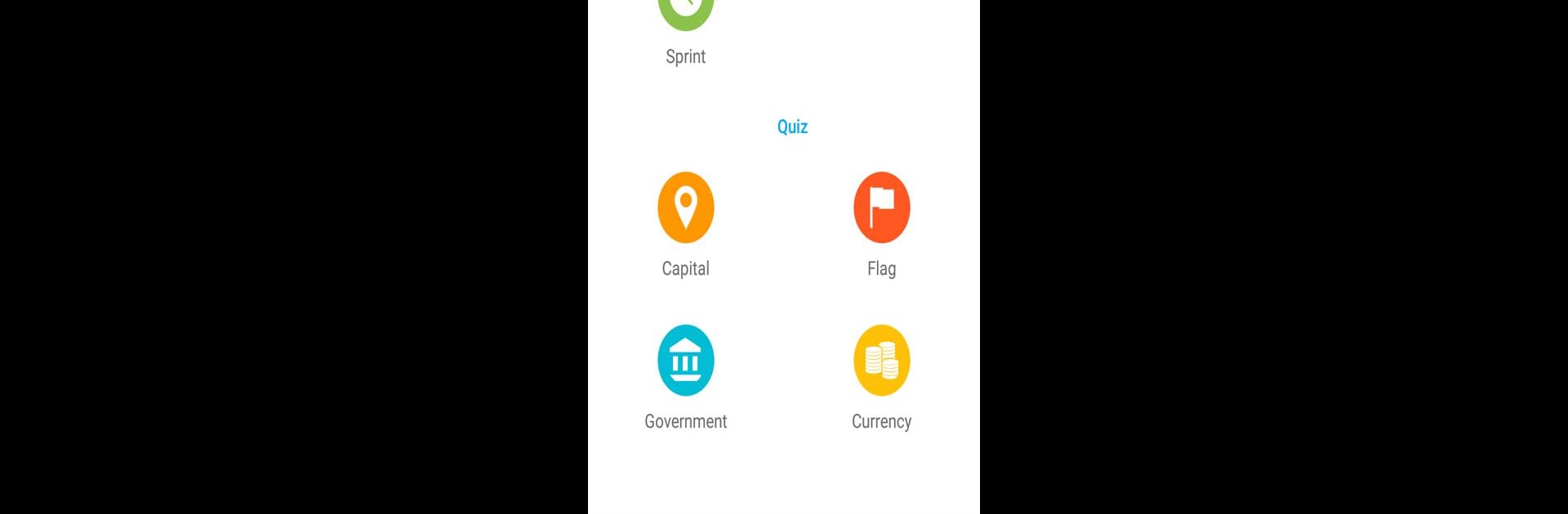Get freedom from your phone’s obvious limitations. Use Countries of the World – Quiz Game and Learning, made by Active Mobile Applications, LLC, a Education app on your PC or Mac with BlueStacks, and level up your experience.
About the App
Curious about the world? Countries of the World – Quiz Game and Learning is packed with fun, facts, and quizzes that’ll keep you guessing—and learning. Whether you’re prepping for a school project or just love global trivia, it’s almost like carrying an entire atlas in your pocket, without the heavy lifting. Get ready to explore every corner of the globe, one country at a time.
App Features
-
All About Flags
Think you recognize every flag out there? Scroll through and test yourself, or just pick up the quirks of each nation’s symbol as you go. -
Capitals on Command
Never draw a blank on capital cities again. The app lists the capital for each country, helping you nail that geography test or just settle an argument. -
Types of Government
Ever wondered if a country’s a monarchy, a republic, or something totally different? Flip through easy explanations and find out how each nation runs. -
Languages & Currency
From Mandarin to Swahili and dollars to dirhams, learn what people speak and spend in each country. Handy for travel dreams—or trivia champs. -
Population Stats
See which places are bursting at the seams and which ones have just a few folks kicking around. Numbers are updated so you’re always in the know. -
Famous Wonders
Check out a global list of iconic wonders, like the Pyramids or the Amazon, and maybe find a few gems you didn’t expect. -
Find It on the Map
Not sure if a place is in Asia or Africa? Quick continent tags and map views help you make the connection. -
Quiz Game Modes
Up for a challenge? With three different quiz modes, you can compete against yourself or friends, unlock achievements, and test your country smarts in style. -
Student-Friendly Design
The interface is straightforward, colorful, and user-friendly—perfect if you’re studying or just exploring for fun. -
Always Fresh Facts
Information stays current, with updates rolled out often.
You can even try the Countries of the World – Quiz Game and Learning on a bigger screen using BlueStacks, for those who’d rather get their learning in widescreen.
BlueStacks brings your apps to life on a bigger screen—seamless and straightforward.