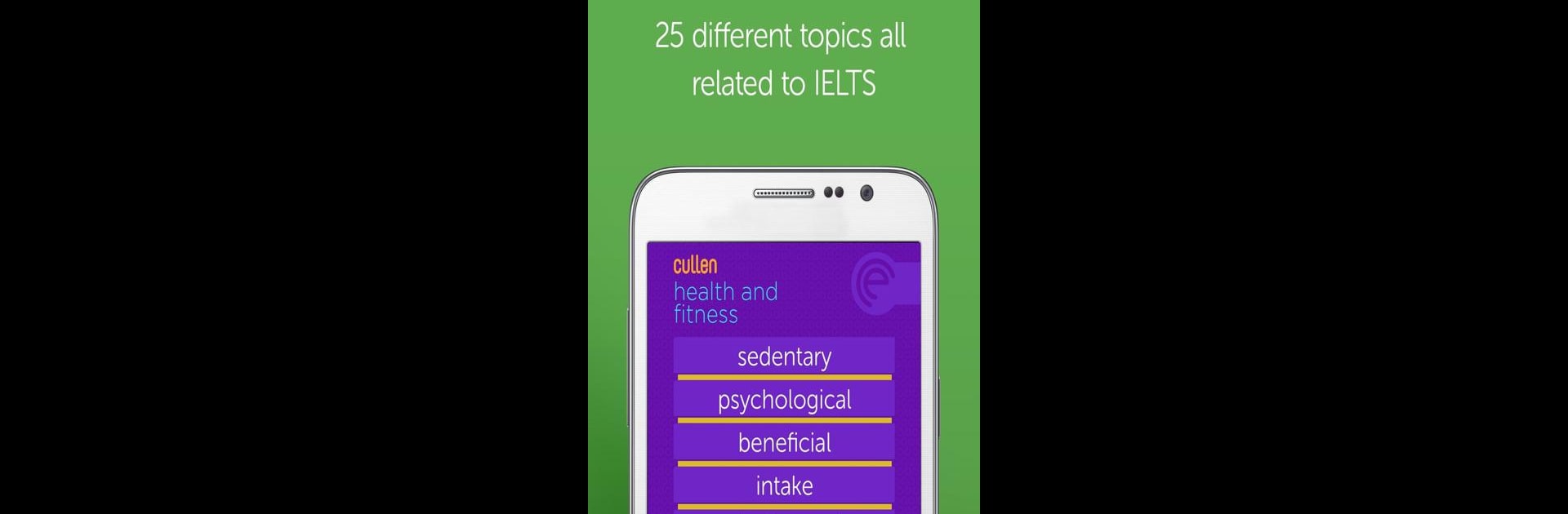Upgrade your experience. Try Cullen IELTS 8+ Vocab 1.0.1, the fantastic Education app from Pauline Cullen, from the comfort of your laptop, PC, or Mac, only on BlueStacks.
About the App
Looking for a smarter way to boost your IELTS vocabulary? Cullen IELTS 8+ Vocab 1.0.1 offers an interactive, straightforward way to master the words and phrases you’ll actually need for those higher exam bands. Created by Pauline Cullen (you might know her Cambridge IELTS books), this app brings a bunch of focused, topic-based activities right to your phone or tablet—so you can practice and review anywhere, anytime. If you’re aiming for bands 7.5, 8 and above, or tackling C1-C2 level English, this feels like having an expert tutor on hand.
App Features
-
25 IELTS-Themed Topics
Browse a wide range of real IELTS subjects—choose a topic you want to work on, and the app guides you step by step. -
Guided Practice Flow
The first time you open a topic, you’ll work through 10 exercises in a set order; this flow helps lock in vocabulary so it actually sticks. -
10 Unique Exercise Types
Get variety with tasks focused on speed reading, spelling, listening, and using new words accurately in context—lots of ways to flex your skills. -
Immediate Review Access
After you unlock all the exercises for a topic, you can go back and practice any, whenever you like. There’s no rush, and you call the shots. -
Built for Higher Band Scores
Want better results in speaking and writing? The app zeroes in on accuracy, broadening your word choices and synonyms for sharp, clear answers. -
Extra Challenge, Or Not
If some words feel a bit much, there’s always her other app for lower bands. But here, you’re definitely stretching your vocabulary muscles. -
Made by an IELTS Expert
Everything comes from Pauline Cullen herself—she’s quite a name in the IELTS world. Her books and resources are already classroom staples. -
Smooth on Android (and with BlueStacks)
Take it on the go, or try it out with BlueStacks for convenient study time on your desktop or laptop. -
Perfect for Advanced English Exams
Also handy if you’re prepping for Cambridge Advanced or Proficiency, since the vocab goes far beyond the basics.
BlueStacks gives you the much-needed freedom to experience your favorite apps on a bigger screen. Get it now.